Create on your domain
How to create a forum on the domain?
Consider following step by step, how to create a forum on a domain:
First of all, check if the forum is available. To do this, enter the address in the appropriate window and click on the «Check» button. If the selected address is available, the system will notify you with the following message:
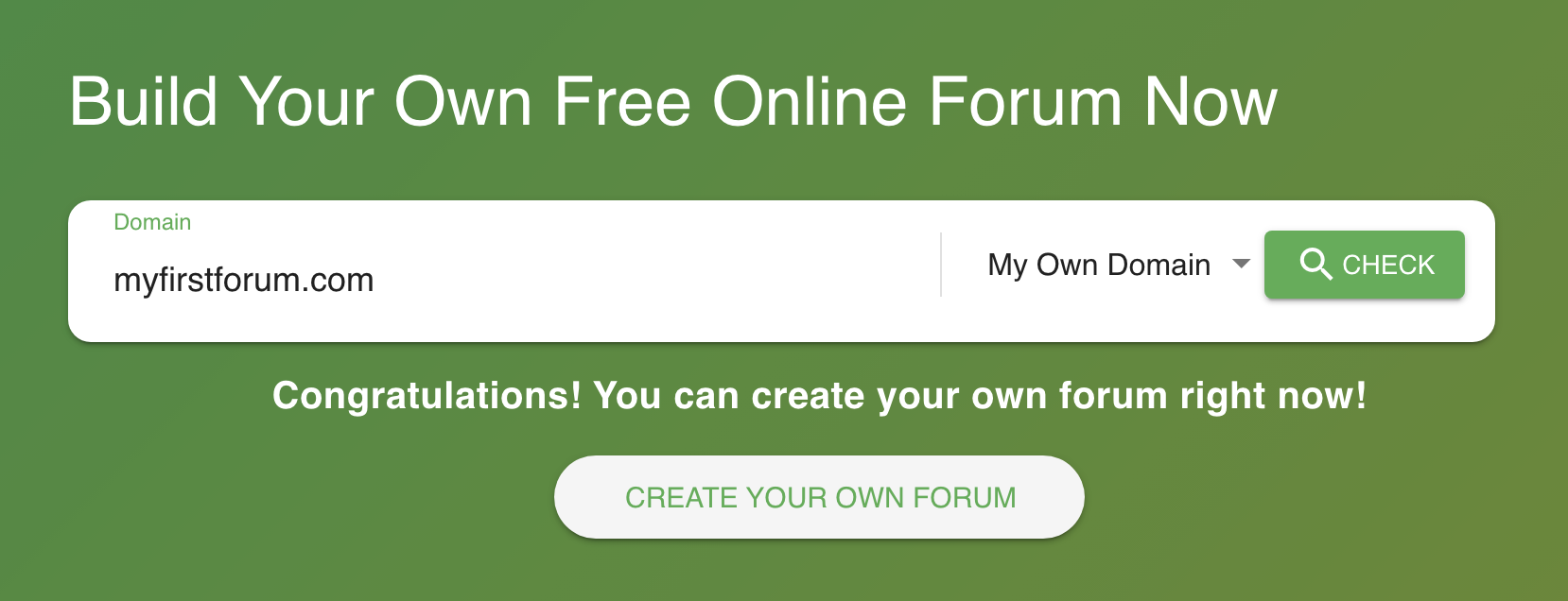
Next step click on the button «Create Your Own Forum». That opens up a window, which has spaces to fill in with forum information: Language Interface(Choose a language), Description, Subject(choose from the list it gives you), Full name, owner, and Email address.
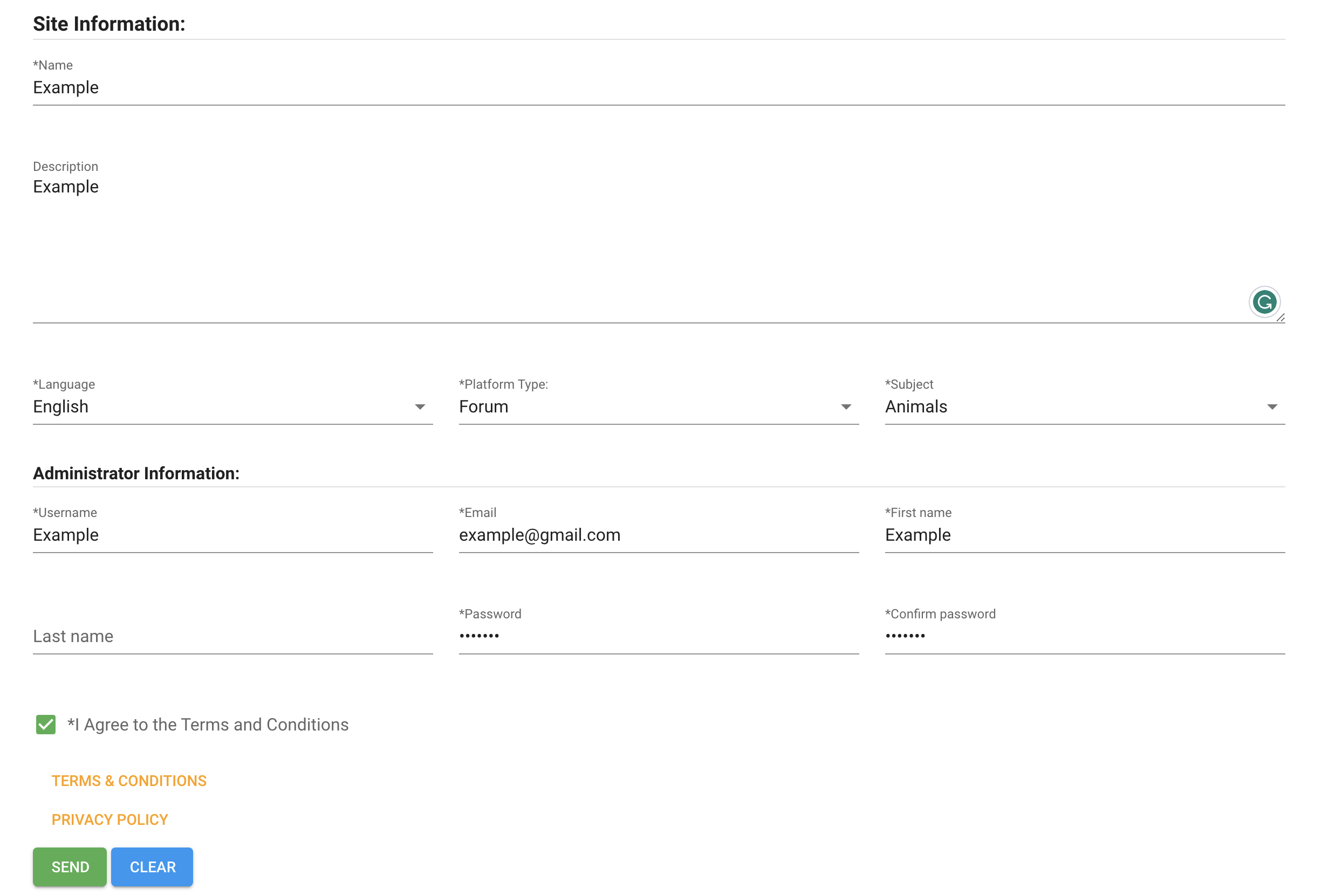
Think of a password and click on the check box below that you agree with the terms and conditions.
Confirm By A record:
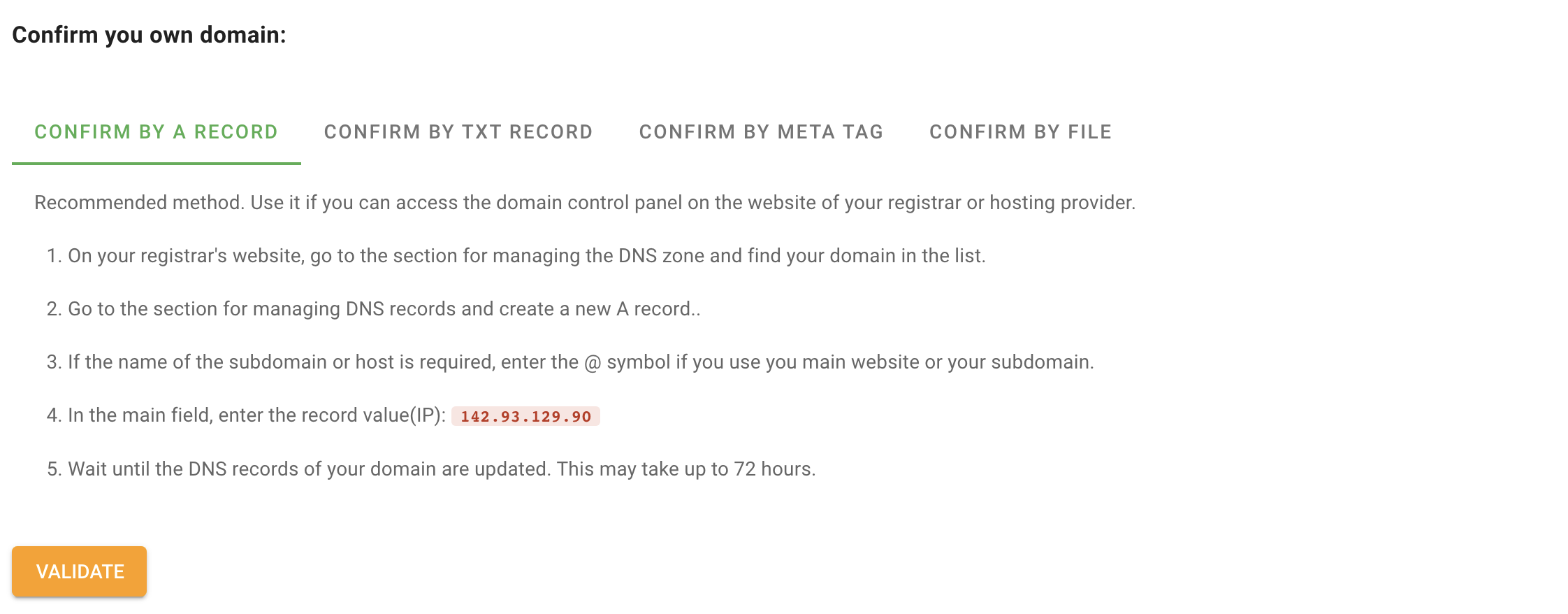
Confirm By TXT record:
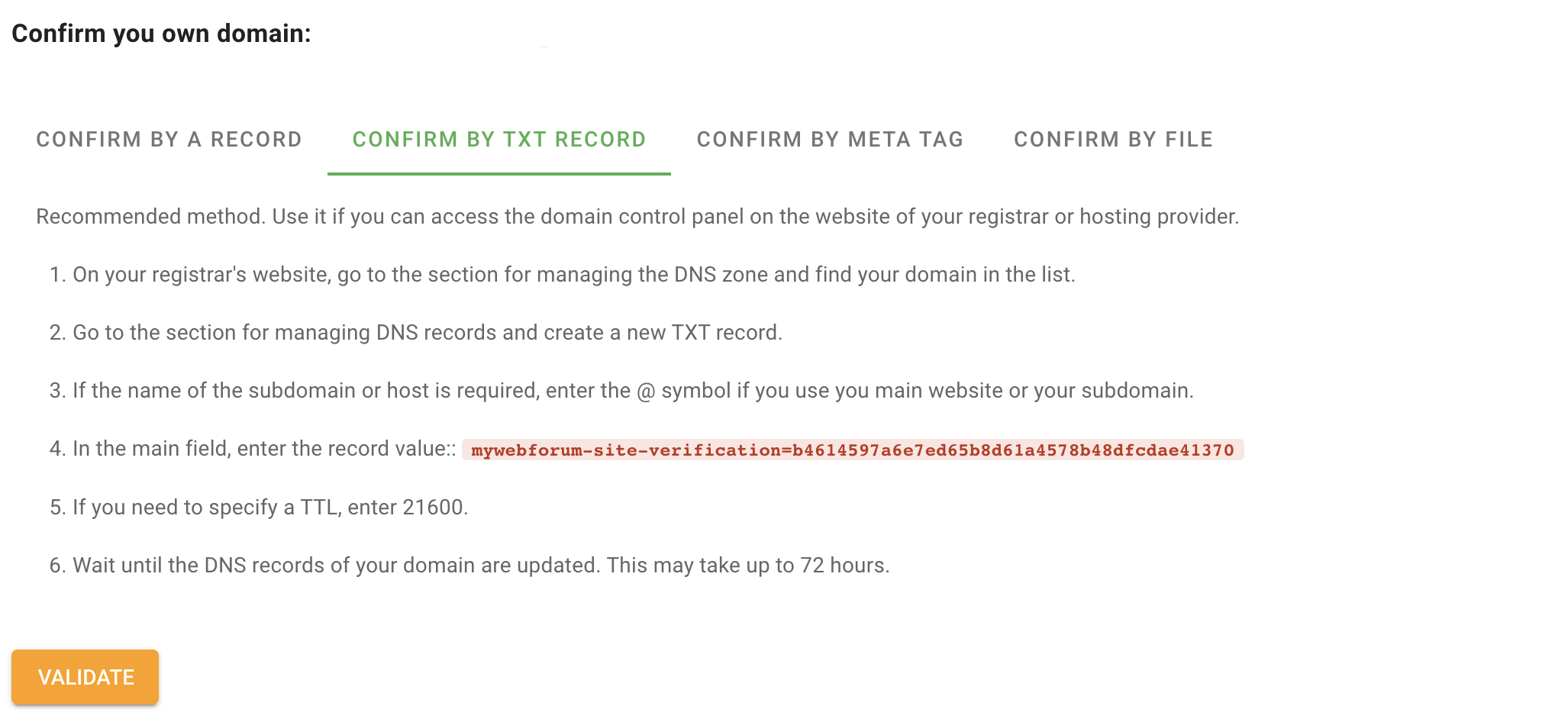
Confirm By Meta tag:

Confirm By File:
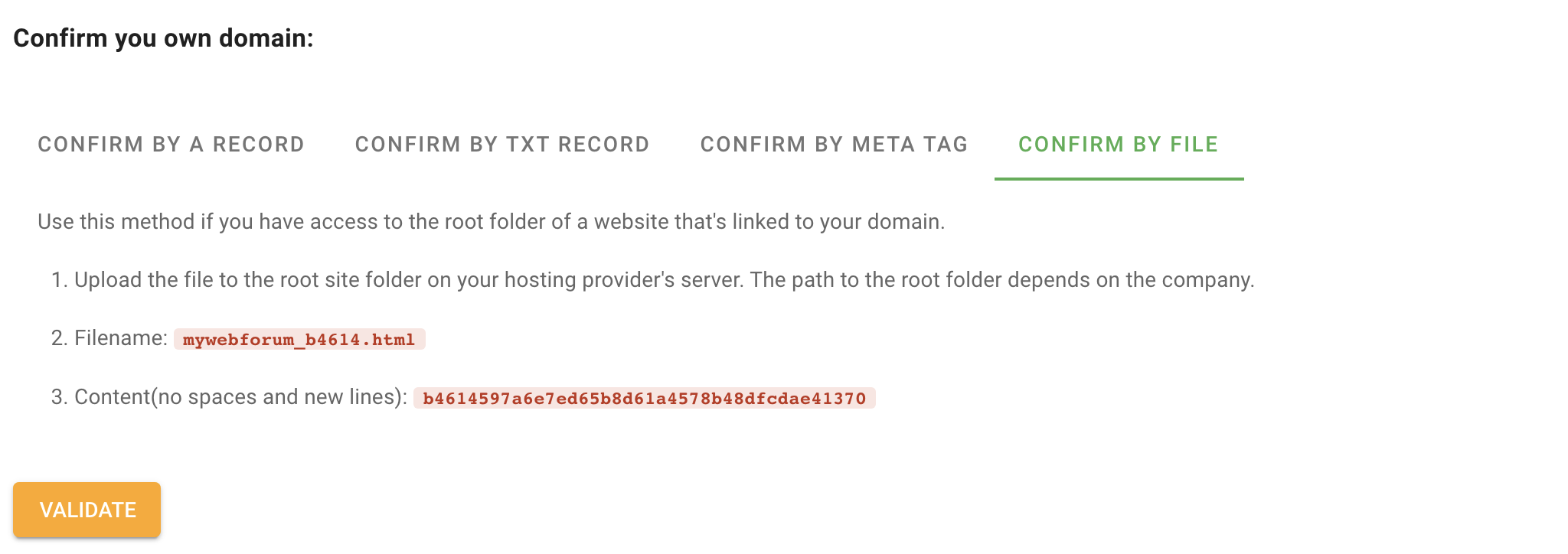
When you choose one of the options and complete all steps, click on the button "Validate."
If the information is written correctly then a box that asks you for a code will appear, check your email within 5-10 minutes an email will arrive with the code. You must copy the code and put it in the forum window.
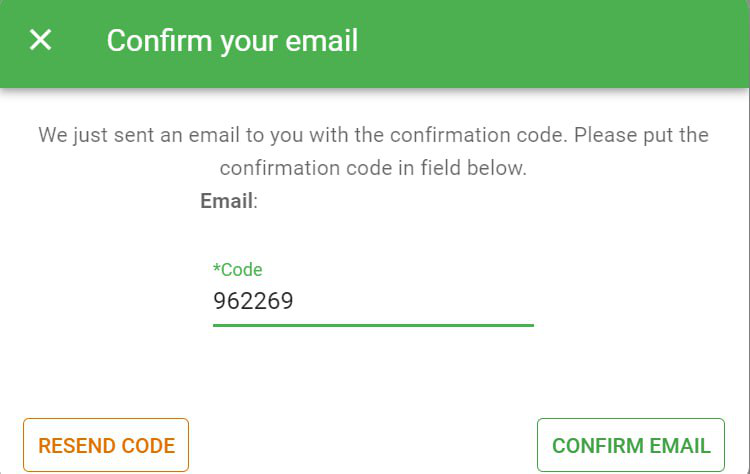
If the code information is wrong, the system will inform you what is wrong.
In the end, click on the link and log in to the site using the login and password.