Create on our subdomain
The platform mywebforum gives the ability to create a forum, you do not need to spend money on buying domain names. You can use our subdomain!
What is a subdomain?

A subdomain is a part of a larger domain name, which is typically used to create a separate website or web address within the main domain. It is formed by adding a prefix or a label to the left of the main domain name, separated by a dot (.) character.
How to create a forum on the subdomain?
Consider following step by step, how to make a forum on a subdomain:
First of all, check if the forum is available. For this in the corresponding window type address and click on the button «Check». If the chosen address is available, the system will notify you with the following message:

Next step click on the button «Create Your Own Forum». That opens up a window, which has spaces to fill in with forum information: Language Interface(Choose a language), Description, Subject(choose from the list it gives you), Full name, owner, and Email address.
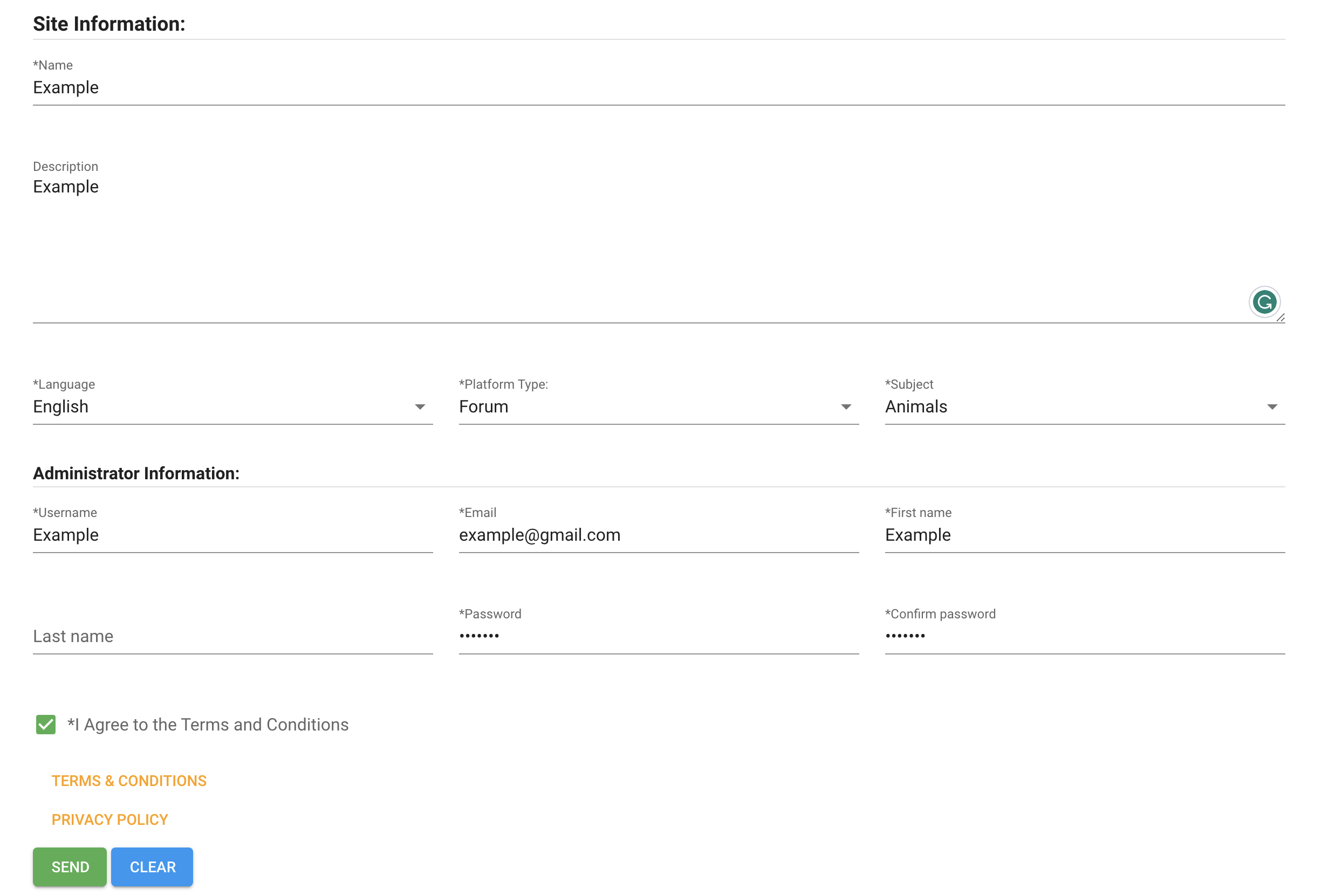
Think of a password and click on the check box below that you agree with the terms and conditions.
If the information is written correctly then a box that asks you for a code will appear, check your email within 5-10 minutes an email will arrive with the code. You must copy the code and put it in the forum window.
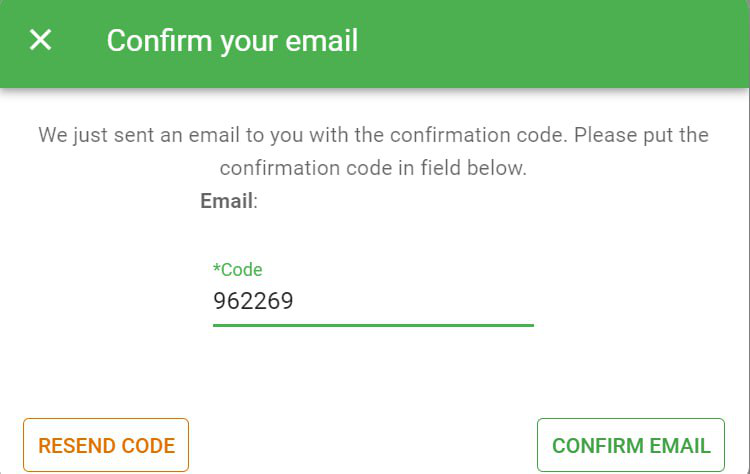
If the code information is wrong, the system will inform you what is wrong.
In the end, click on the link and log in to the site using the login and password.