Blog settings
Blogging on a forum can have several advantages, including:
- Community: Forums are often built around a specific topic or interest, which means you're writing for a community that's already interested in what you have to say. This can help you build relationships with other members of the forum and establish yourself as an expert on the subject.
- Exposure: Blogging on a forum can give you exposure to a wider audience, especially if the forum is popular and has a large number of members. This can help you build a following and drive traffic to your own blog or website.
How to enable a blog in a forum?
To enable a blog, move the scroll "Active" to the right.
Next step, fill out form:
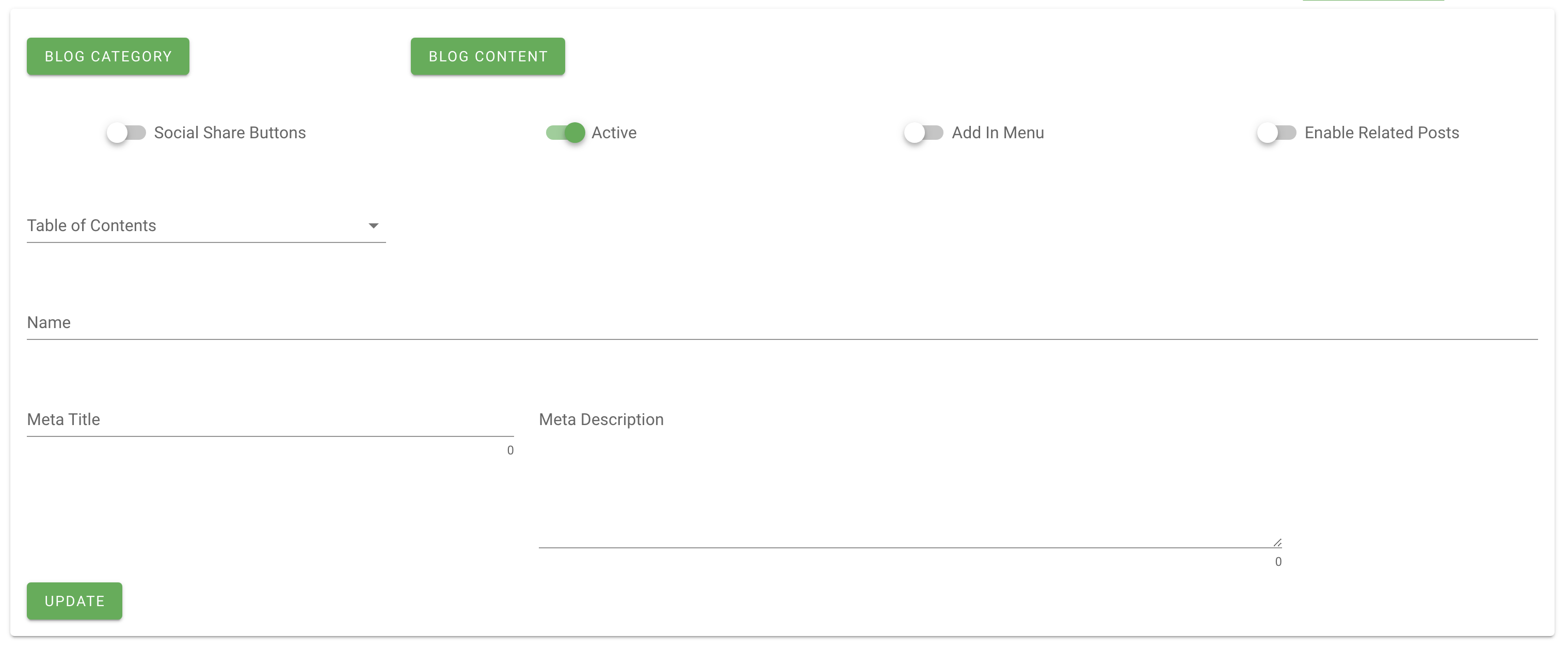
- Social share buttons
To enable a social share buttons, move the scroll to the right. Choose the size of the icons and the social networks that will be available.
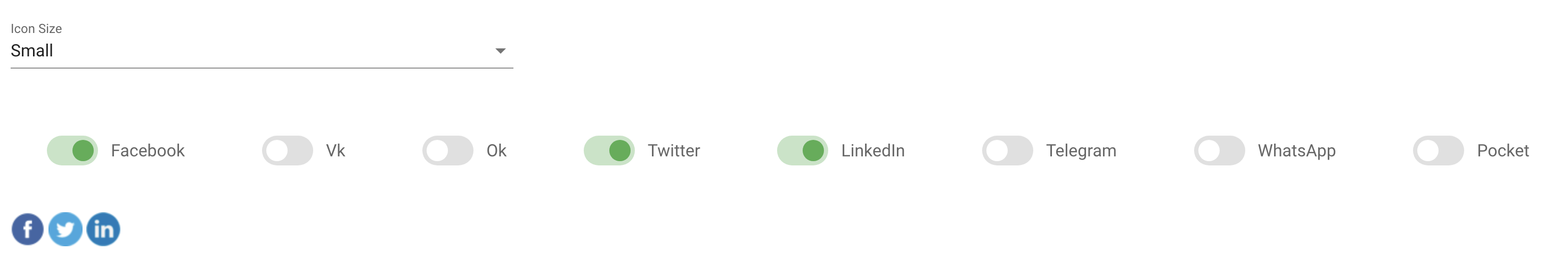
- Add in menu
If you want to see blog in the menu, please move the scroll to the right.
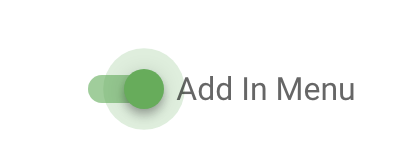
- Enable Related Posts
To Enable Related Posts, move the scroll to the right.
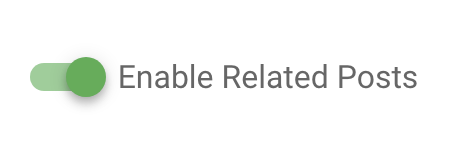
Fill in how much to show:
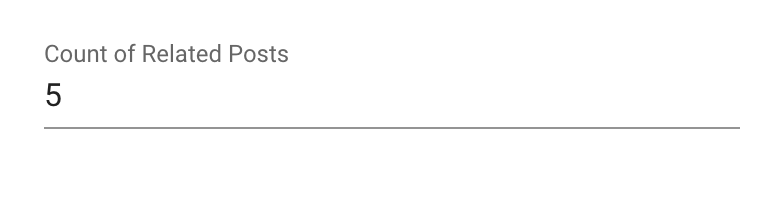
- Table of content
If you want to enable the "Table of Contents", choose whether it will be at the bottom or at the top.
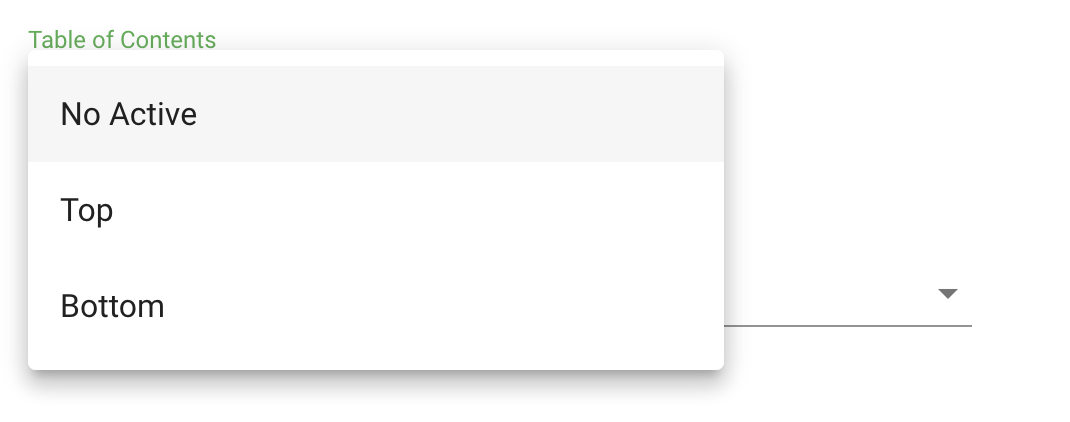
Next step, fill out Name, Meta Title, and Meta Description:
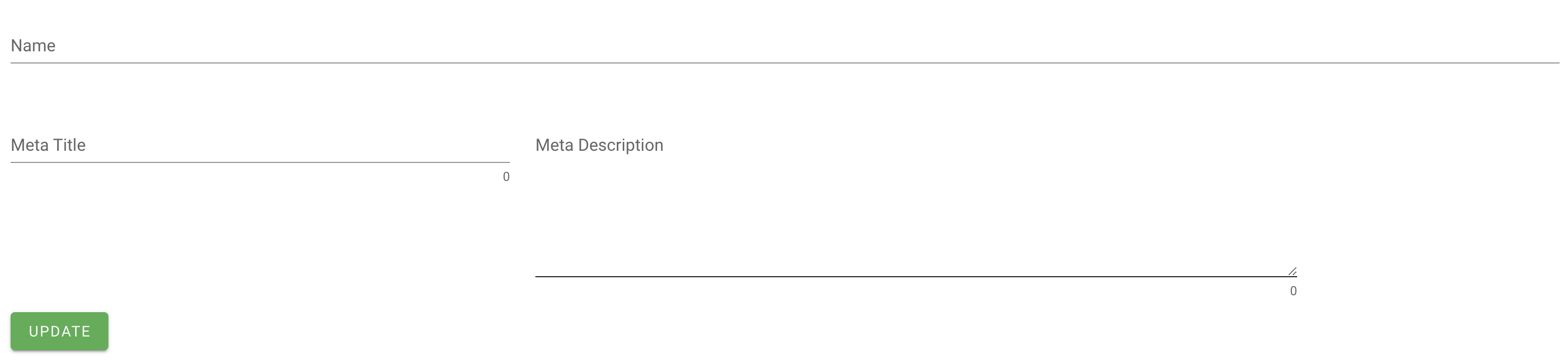
When everything is filled, click "Update".
How to create a categories for the blog?
First step, click on the button:

Second step, click on the button:

Fill out the form:
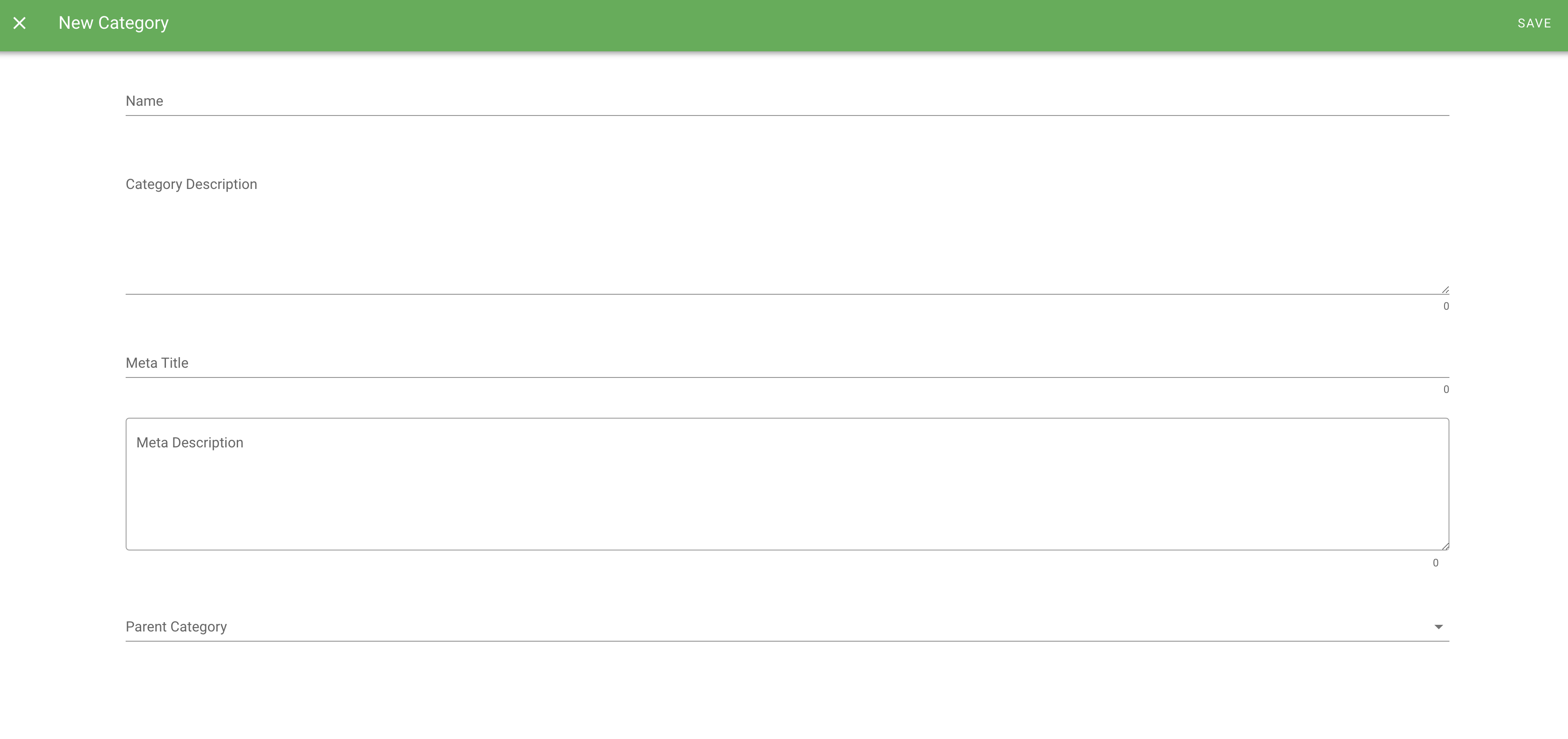
- Category name. One or two words that describe this сategory.
- Category description. Displayed below the 'Category name'. Do not write too much text, one or two sentences will be enough.
- Meta title. It appears in the browser's title bar and is also used by search engines as the title of a webpage's search result.
- Meta description. It appears in the search engine results pages (SERPs) below the title tag and the URL of the page.The purpose of a meta description is to provide a concise and informative preview of what the user can expect to find on the page.
- Parent category. Choose parent category only for subcategories.
How to create a post for the blog?
First step, click on the button:

Second step, click on the button:

Fill out the form:
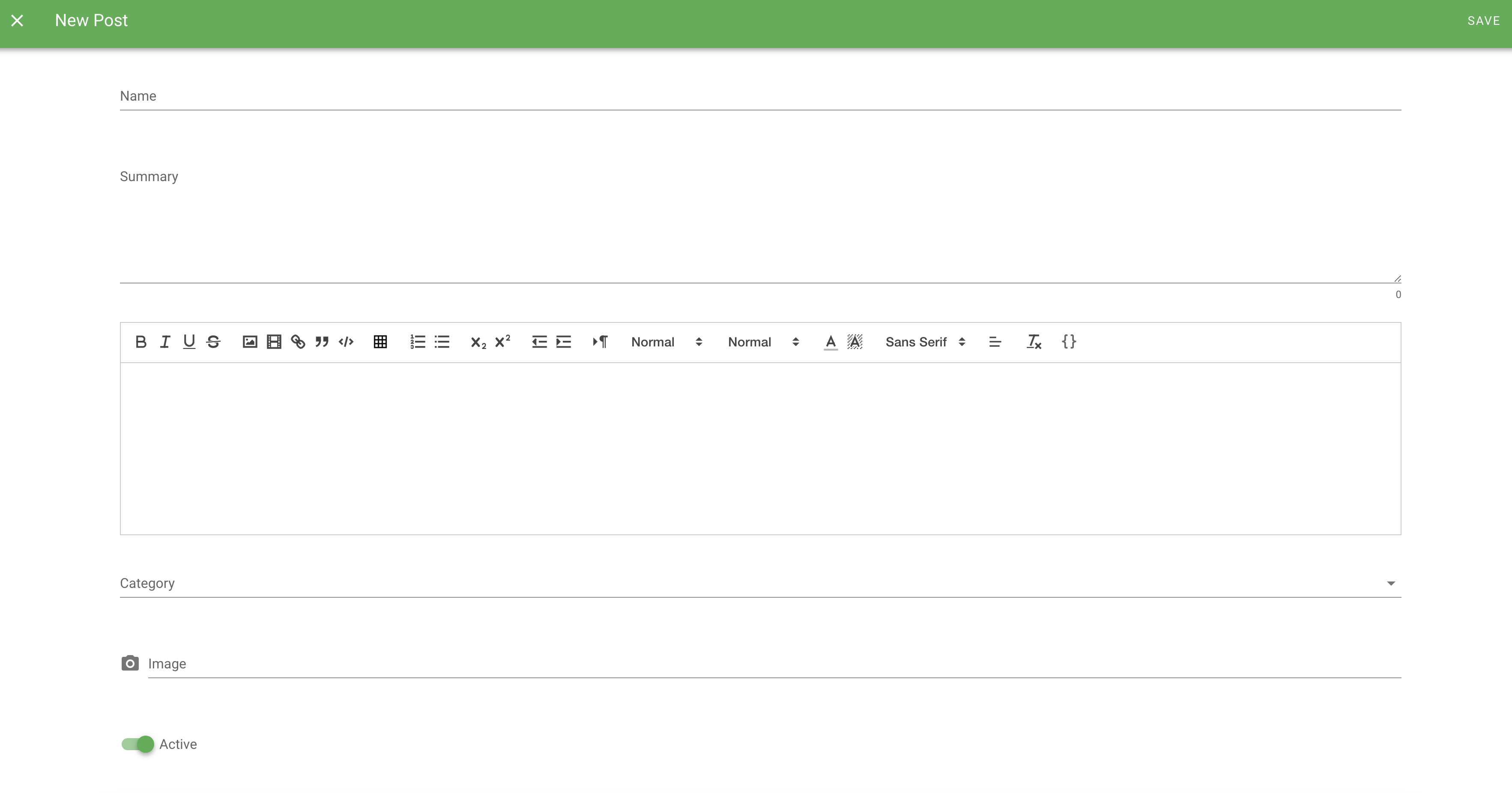
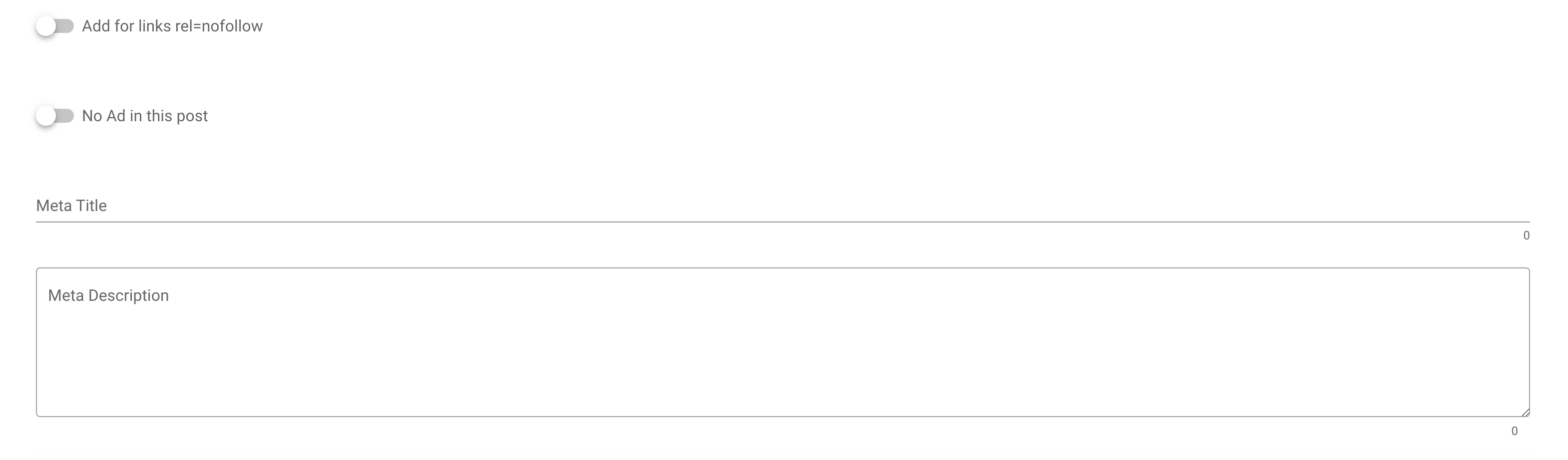
- Name. Article title.
- Summary. Identify the most important details. Summarize in your own words.
- Content. Add the article and use the editor for formatting and editing text.
- Category. Choose the category for the article.
- Image. Choose the image for the article.
- Active. Don't touch! But if you decide to hide the article, then just move the scroll to the left.
- Add for links rel=nofollow. Can be enabled if you want to add nofollow for links in this article.
- No Add in the post. Can be enabled if you don't need Add in this article.
- Meta title. It appears in the browser's title bar and is also used by search engines as the title of a webpage's search result.
- Meta description. It appears in the search engine results pages (SERPs) below the title tag and the URL of the page.The purpose of a meta description is to provide a concise and informative preview of what the user can expect to find on the page.
After filling out the form, click "Save" in the right corner of the page area.