Roles
Roles on a forum are typically used to divide between users based on their level of access, permissions, and responsibilities. By assigning roles to users, forums can ensure that the community is managed effectively and that users are held accountable for their actions.
There are three default roles installed on the platform that cannot be edited.
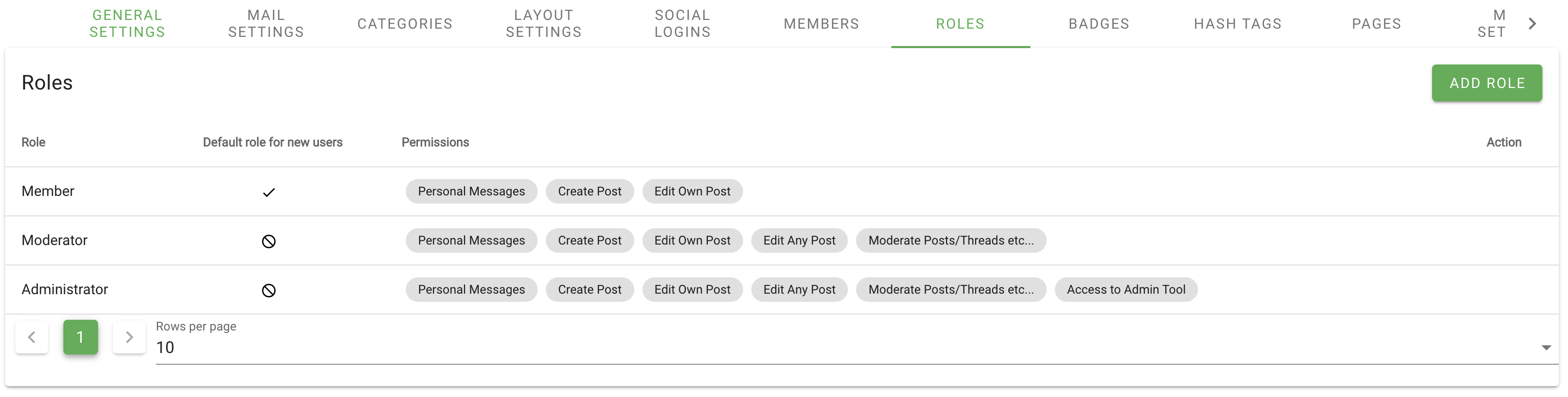
To create a new role, click on the button "Add Role".
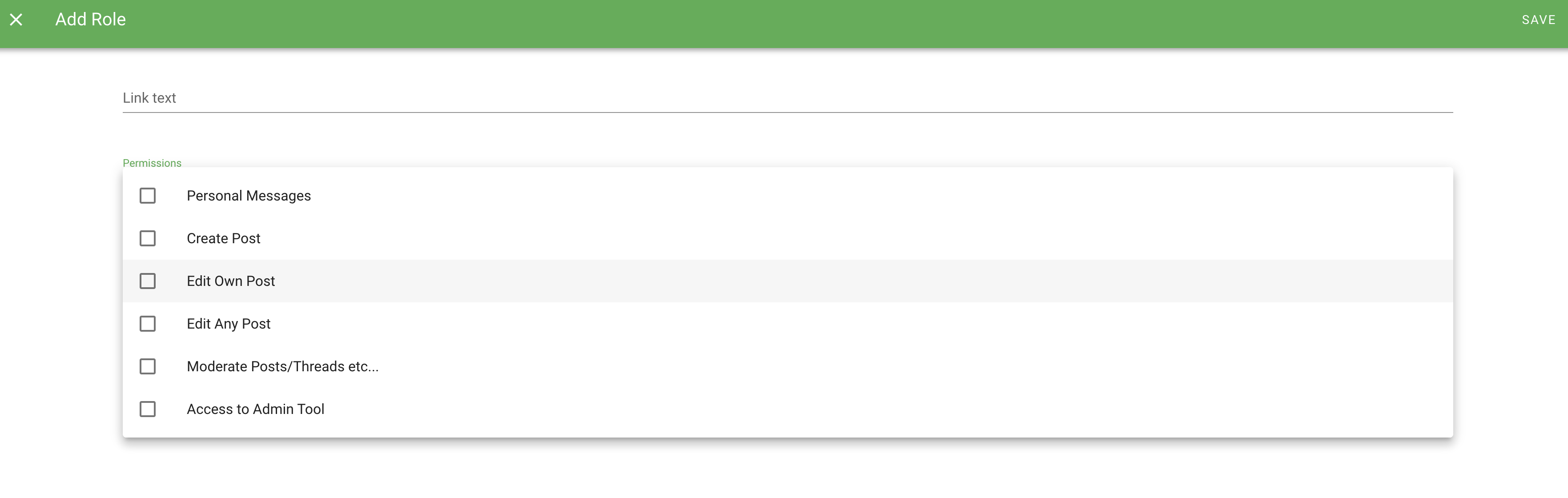
You need to fill out:
- Name for role
- Select the permissions that will be available for this role.
- Icon. Uploading an icon. Icon size should be 80px x 80px.
Click "Save" in the upper right corner.
You can select multiple permissions for the same role.
Roles can be edited and deleted at any time.
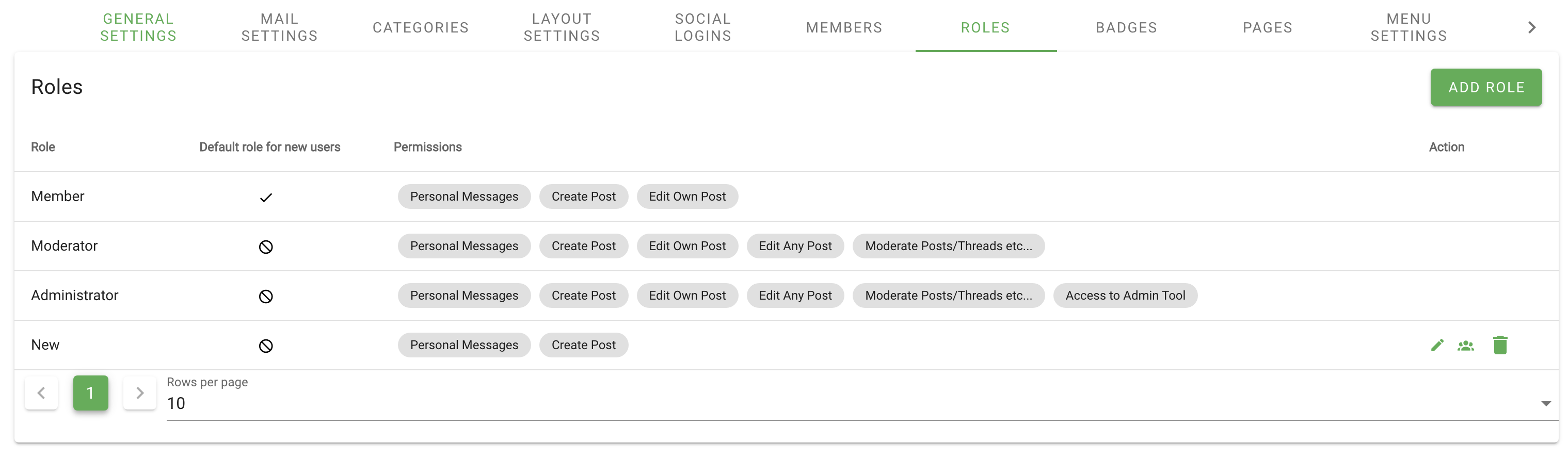
To edit roles, click:
To default role for new users, click:
To delete a role, click:
If you delete a role, then all users who were under this role will return to their old roles.
Each user can be assigned only one role. How to bind a role, see the "Members" section.