Export
There are several reasons why exporting data from a website may be necessary:
- Data Backup: Exporting data from a website can serve as a backup measure to ensure that important information is preserved in case of data loss or website downtime. Having a copy of data in a different format or location can help safeguard against unexpected situations.
- Data Migration: When transitioning to a new website or a content management system, exporting data from the existing site allows for smooth data migration. Data can be exported in a standardized format and then imported into the new system, preserving data integrity and minimizing data entry efforts.
To export data, you need to click on the button:
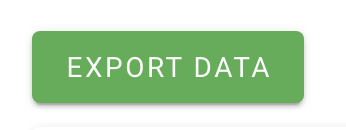
Choose what you want to export:
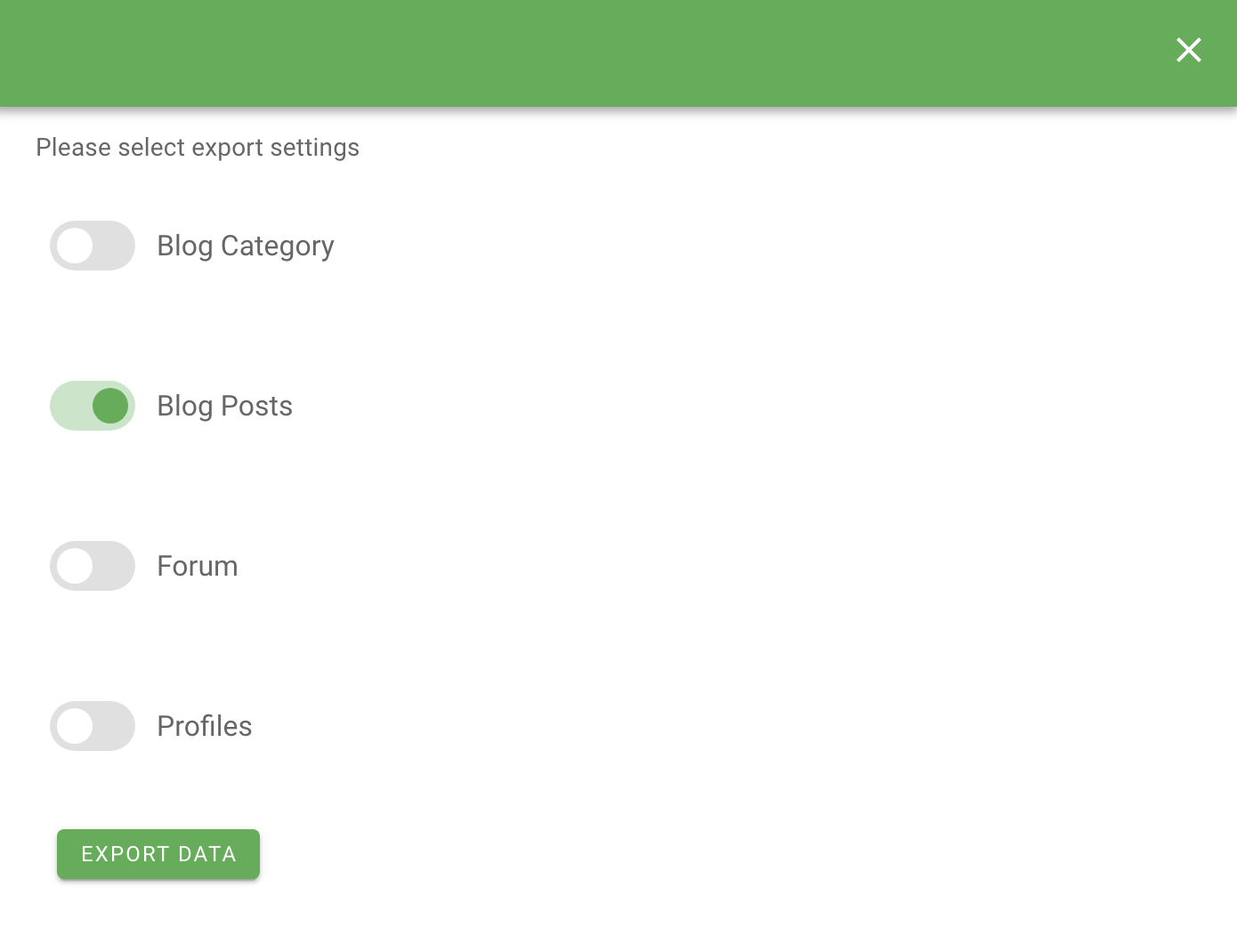
Click on the button «Export Data».
Wait until the data is ready to download.
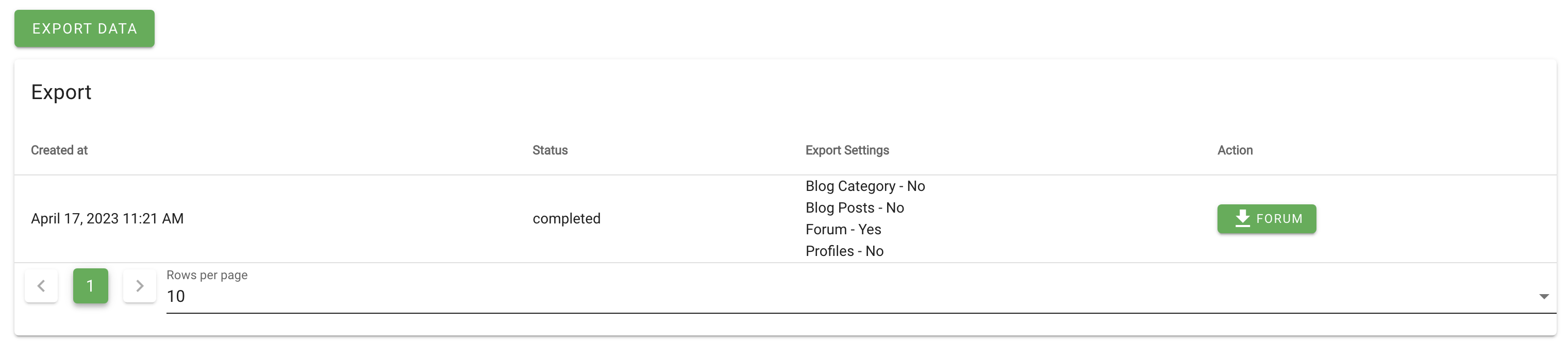
info
Data for export can be generated from 15 minutes or more.
Format that will be available for download is CSV.
CSV stands for "Comma-Separated Values". It is a simple and widely used file format for storing and exchanging tabular data, where each line in the file represents a row of data, and the values within each row are separated by commas or other delimiters, such as tabs or semicolons.