Members
Having a members section can provide a number of benefits to both the website or application owner and the users themselves. For website or application owners, it can help with user engagement, as users can create personalized profiles and interact with other users. It can also help with data collection and analysis, as user behavior and preferences can be tracked and analyzed.
The section provides the following information:
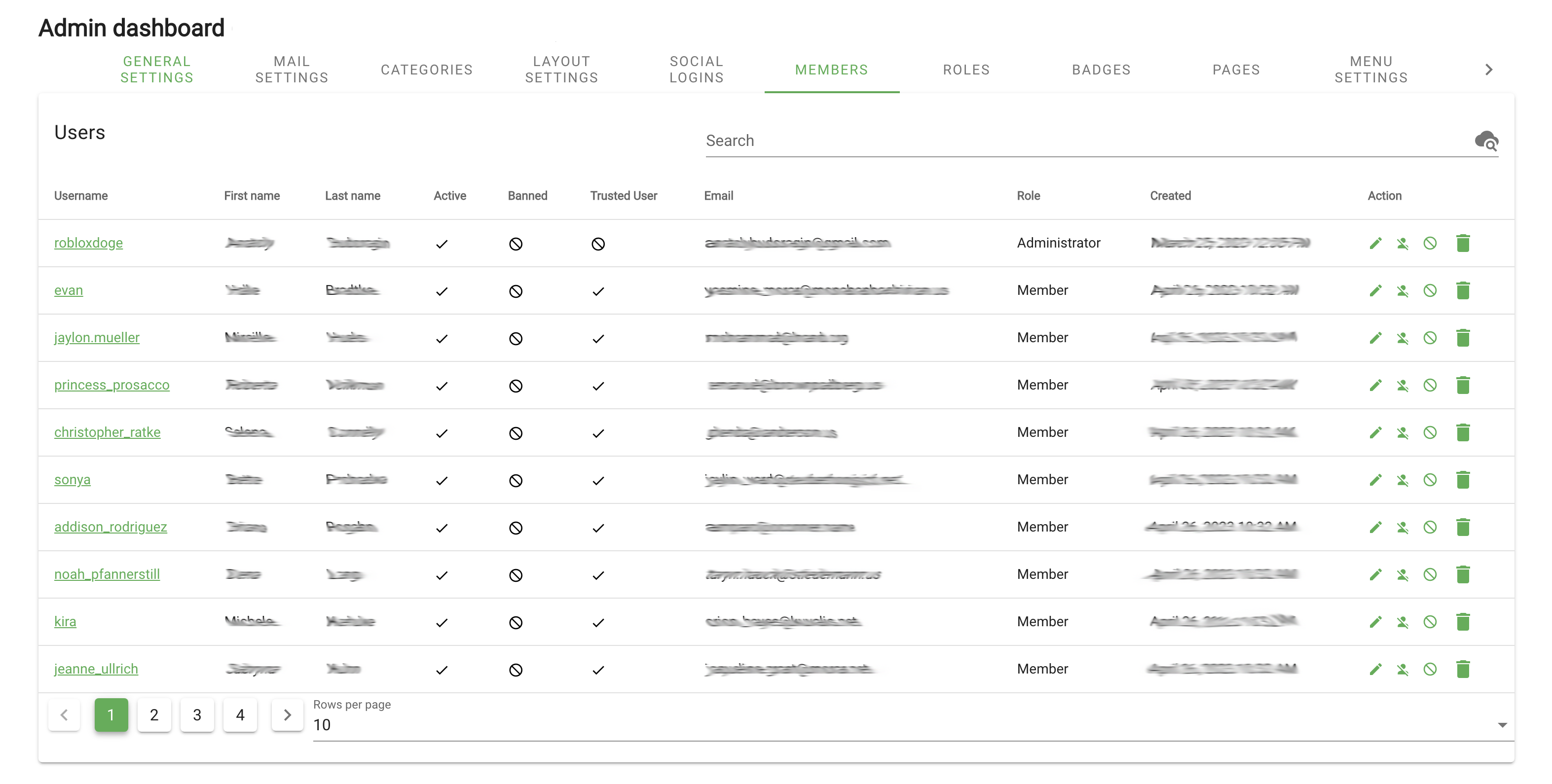
- Username: Specified during registration.
- First name: Specified by the user, if desired.
- Last name: Specified by the user, if desired.
- Active: If the user has confirmed the mail, then he is active, if not, then he will be inactive. An administrator can manually make a user active or inactive.
- Banned: Status that indicates whether the user is banned or not.
- Trusted User: If the user has this status, all his messages on the forum are published immediately without moderation.
- Email: The email specified by the user during registration.
- Role: Upon registration, all users receive the "Member" role. (Unless the administrator creates a new role for new users.) The role of a user can be changed at any time.
- Created: Date and time when the user registered.
- Action: Four icons that allow you to perform some actions with the user.
How to edit a user?
When you press the button, you can change the settings for the user in the open window.
For example:
- Change "Role".
- Activate user.
- Change status to "Trusted user".
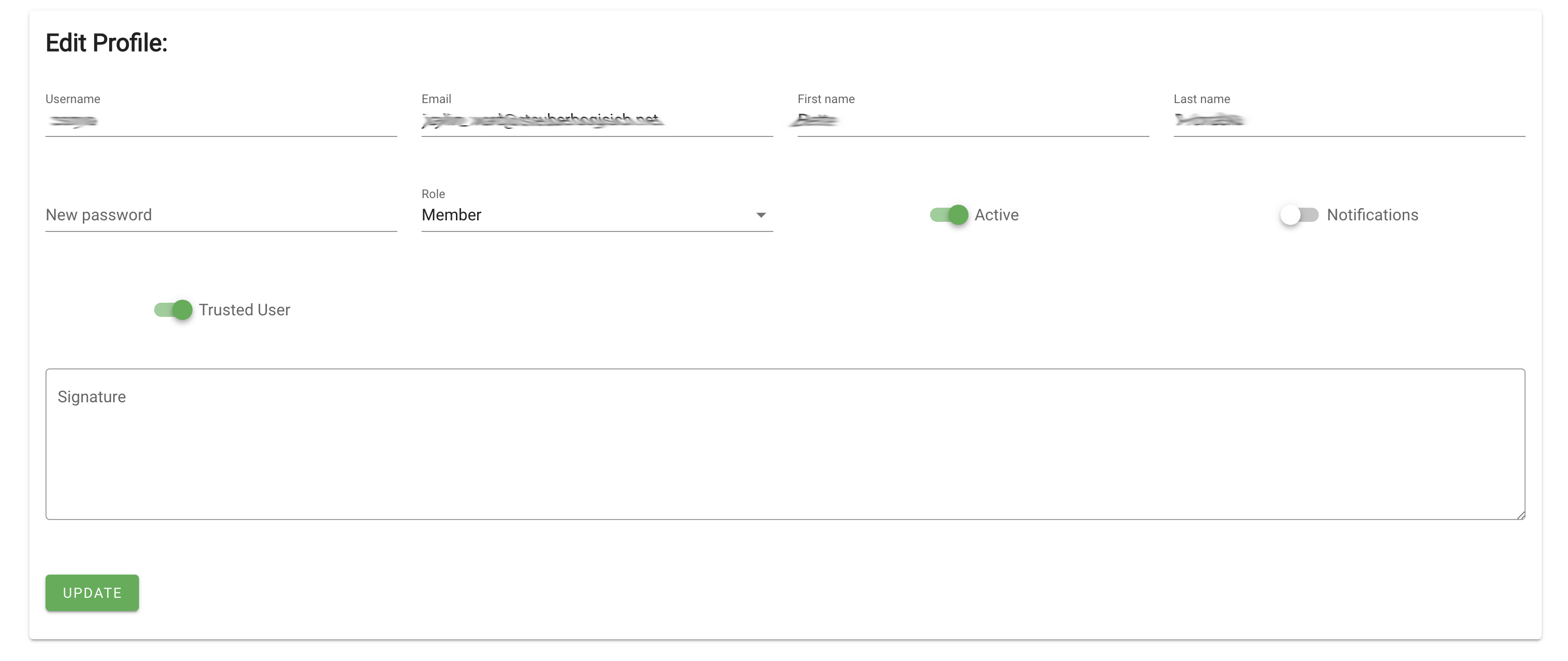
After all the changes, click on the button "Update".
How to assign a role to a user?
The click on the icon "edit".
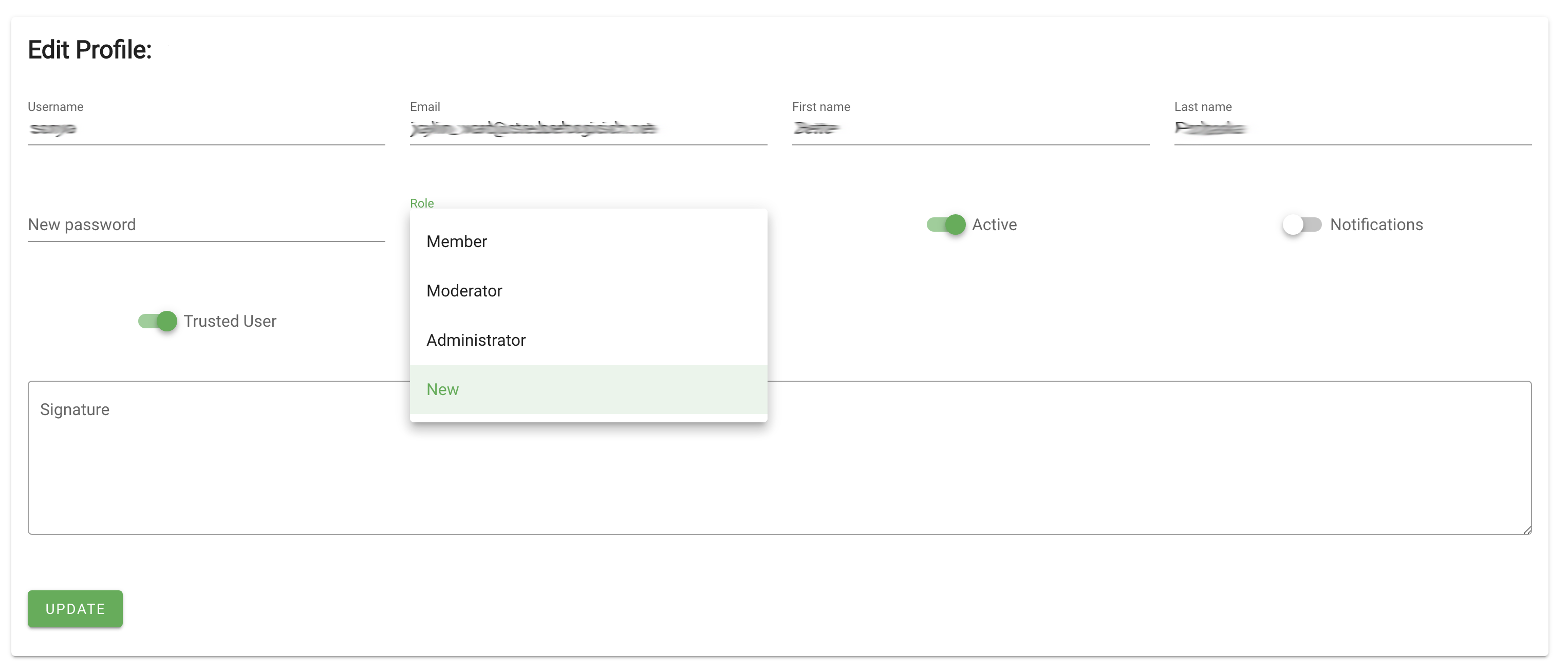
Select the role, click on the button "Update".
You need to create a role before you edit a user and issue a role.
How to deactivate a user?
When you click the button, the user will switch to the "Inactive" status.
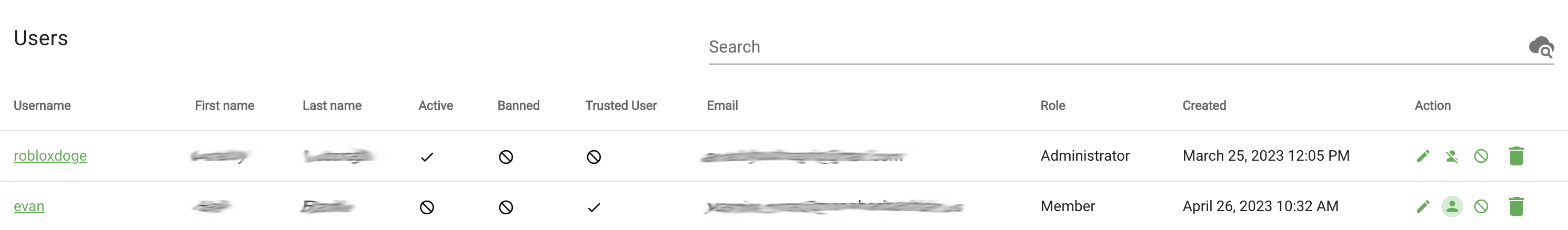
How to add a user to the banned list?
When you click the button, the user will go to the "Banned" status.
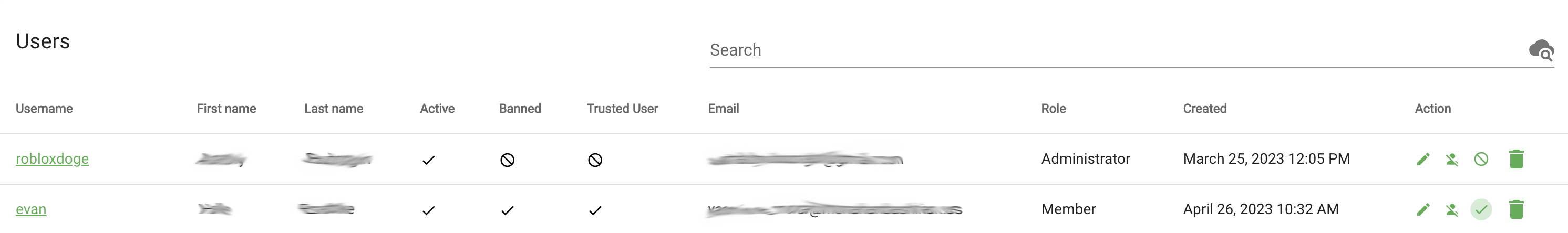
How to delete a user?
When you click the delete icon, you will see:
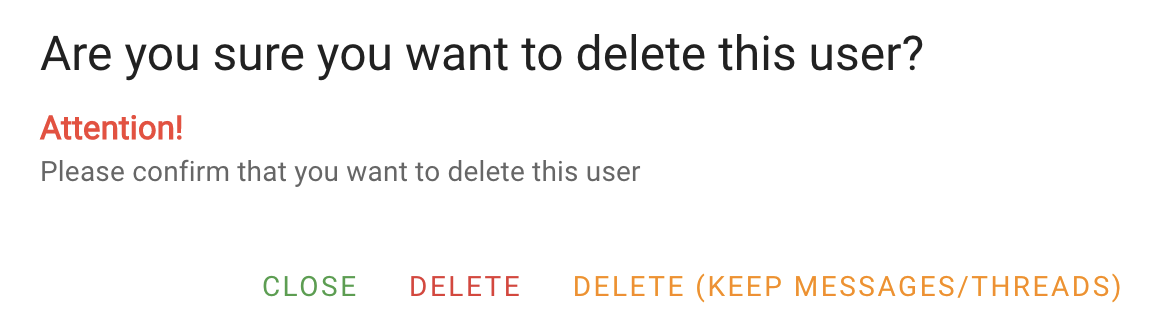
- Close
- Delete
- Delete(Keep messages/threads)