Layout settings
Customizing the appearance of a website is important for several reasons:
- User Experience: The appearance of a website plays a vital role in enhancing the user experience.
- Stand Out: Customizing the appearance of your website helps your website stand out from the competition. This is especially important in today's competitive digital landscape, where there are millions of websites available online.
- Audience engagement: A visually appealing website can increase the time visitors spend on your site, as well as their engagement with your content. This can ultimately lead to increased conversion rates and customer loyalty.
In short, customizing the appearance of a website is a crucial aspect of web design and can have a significant impact on the success of your online presence.
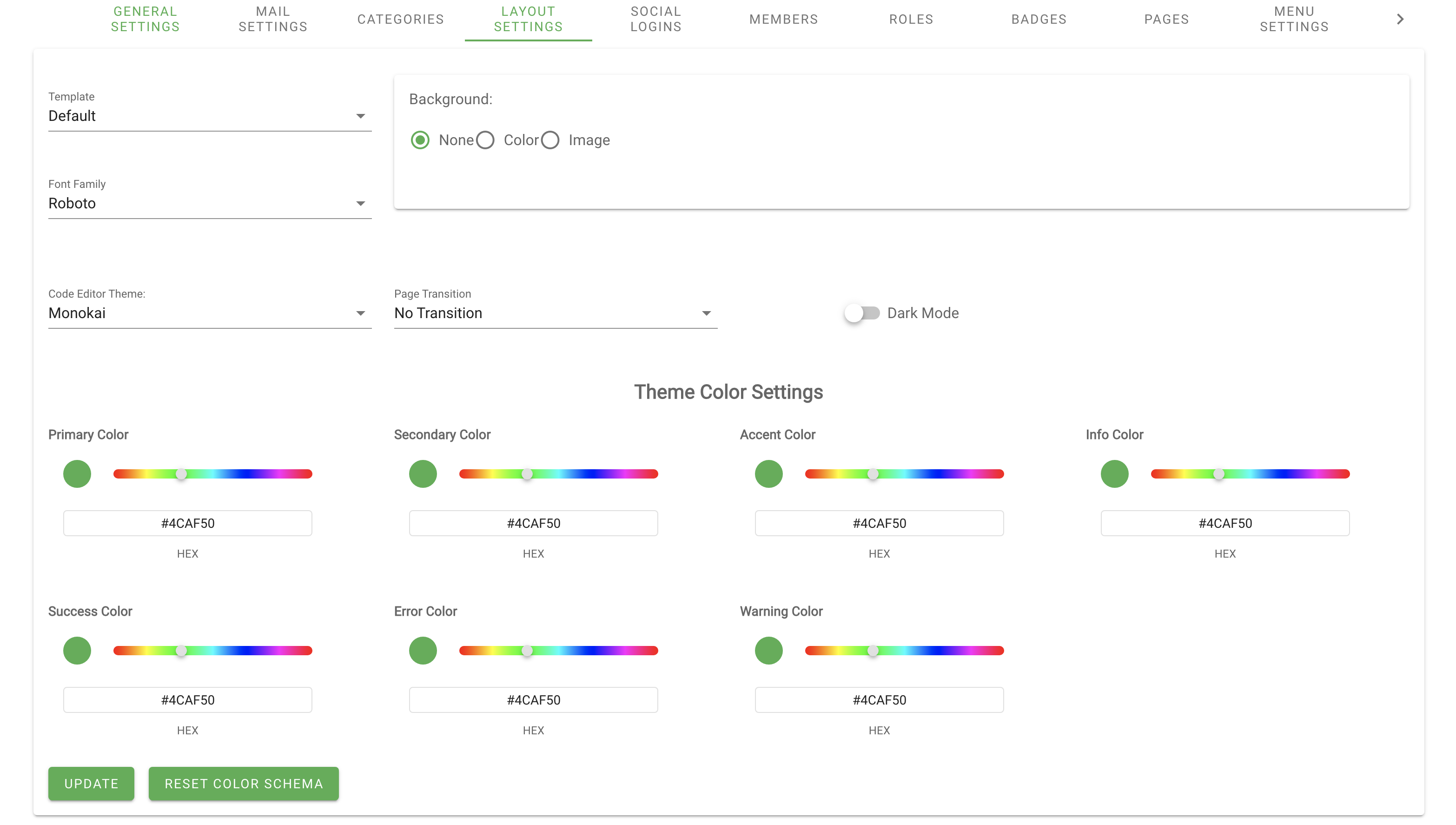
Template
You can choose:
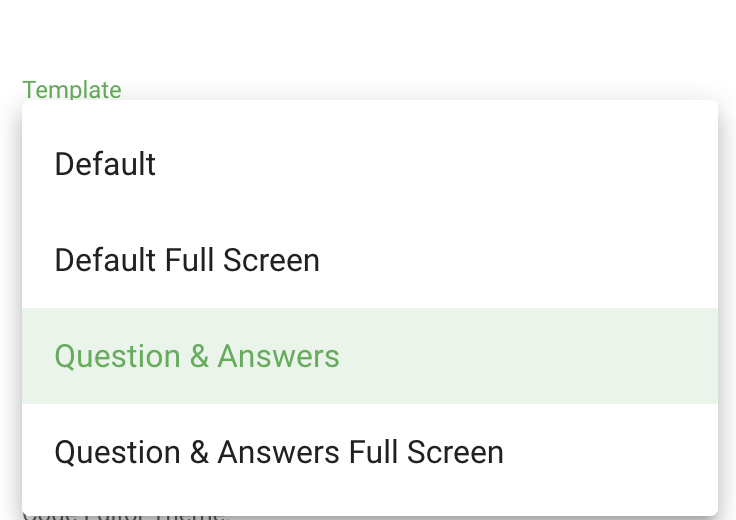
- Default - forum template.
- Default Full Screen - forum template, but full screen.
- Question & Answers - template for questions and answers.
- Question & Answers Full Screen - a template for questions and answers, but in full screen.
Font Family
Use fonts from the list. We recommend one that will be easy to read on any device, be it a computer, tablet or mobile phone. Avoid complex fonts that can make text difficult to read.
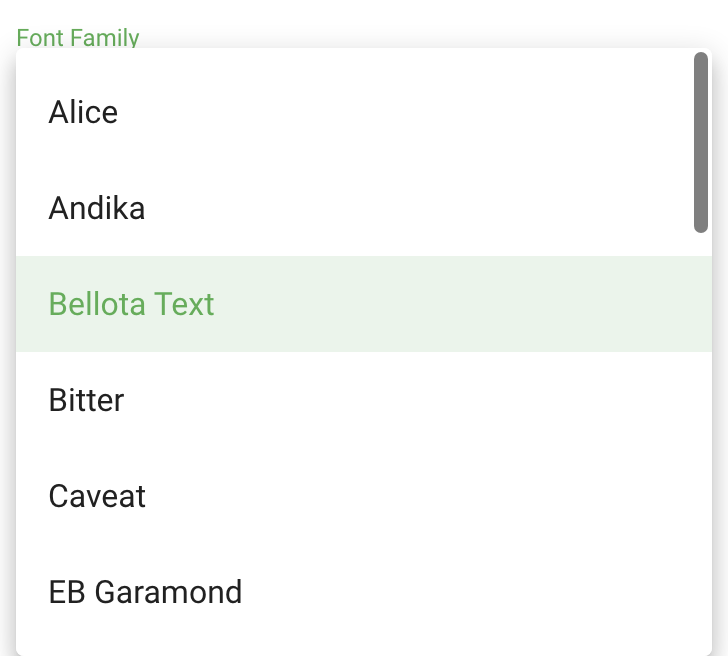
Code Edictor Theme
This setting is needed only for those who have an IT site.
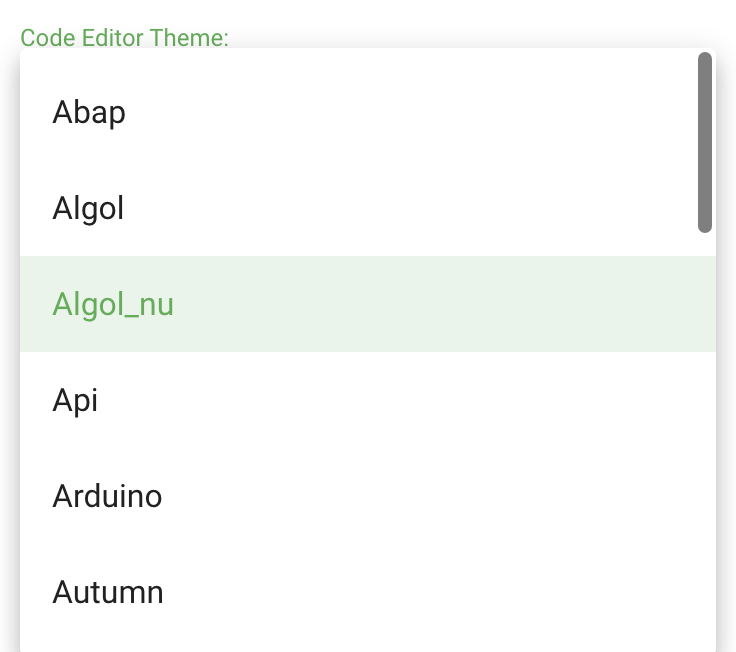
Background
You can choose one of three options:
- None
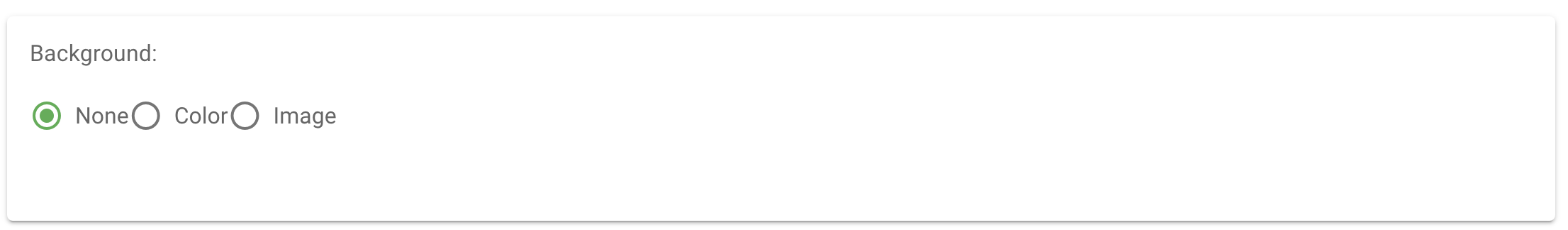
When the website background is white.
- Color
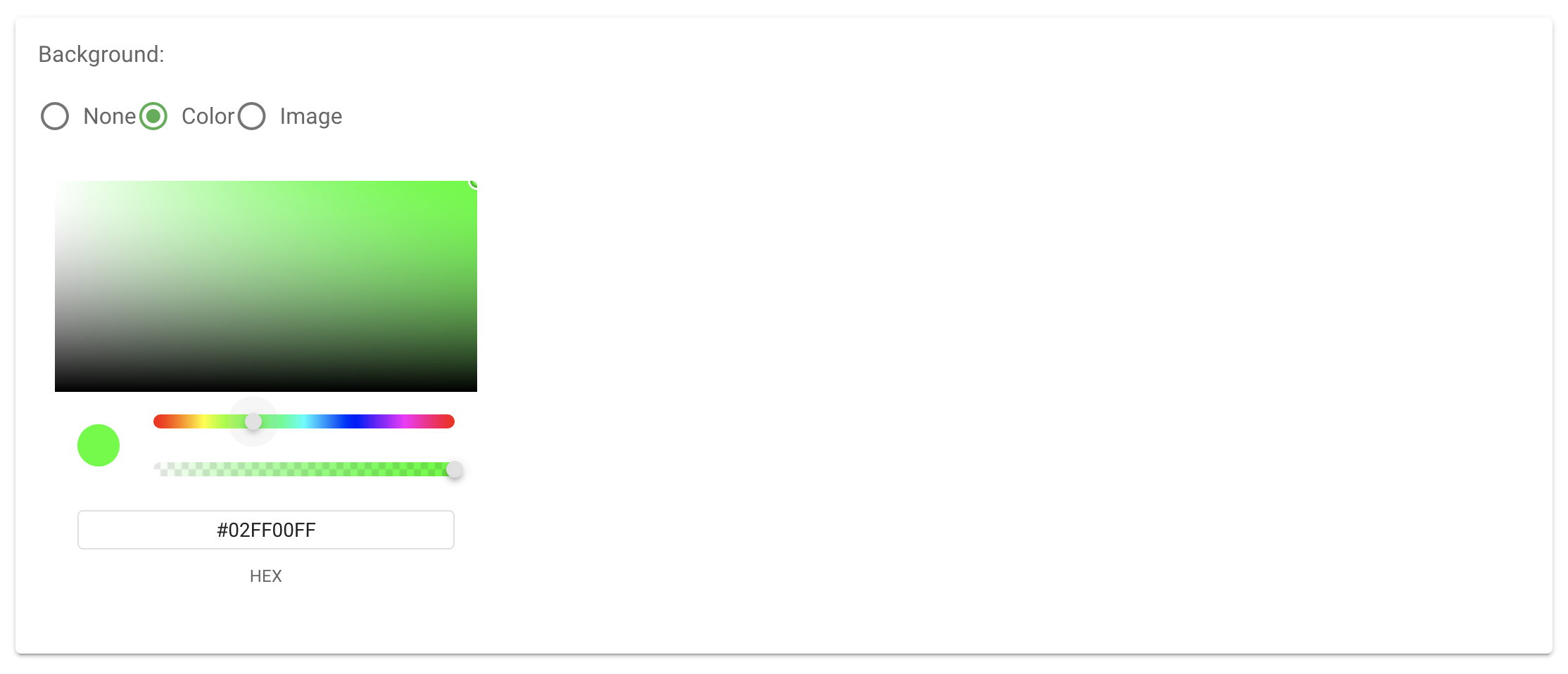
When you can choose any color.
- Image
Upload a picture, after which it can be stretched to full screen by turn on the slider to the right.
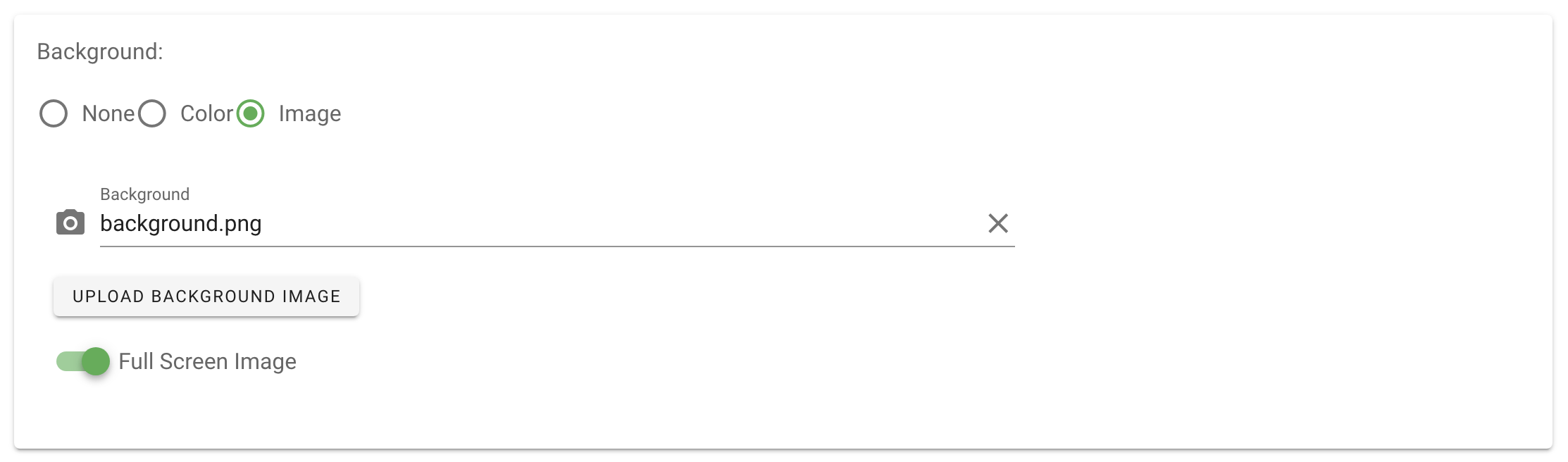
Page Trandition
Page transition refers to the animation or effect that is displayed when a web page is changed or navigated to another page. Page transition can enhance the user experience and make the website look more polished and professional.
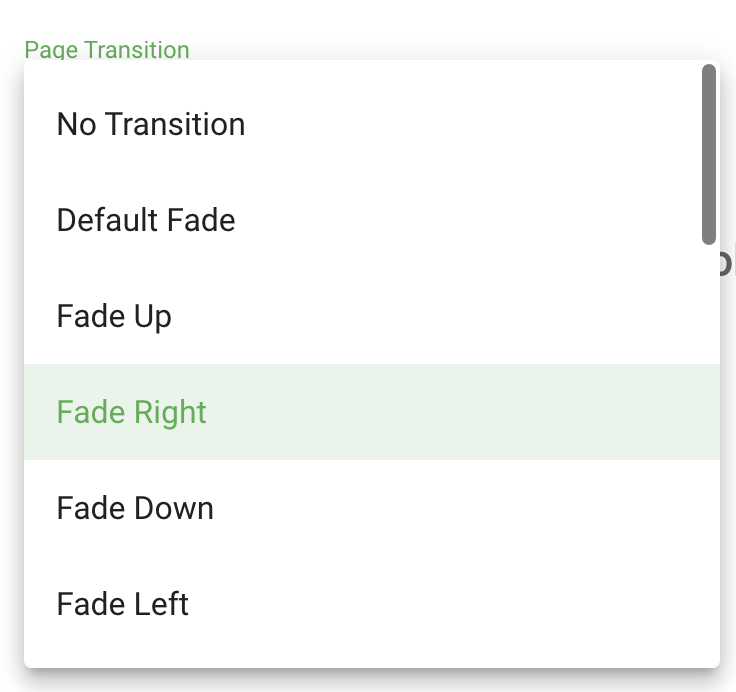
Dark Mode
Dark mode is a display setting that uses a dark background instead of a light one, and often features light-colored text and graphics. There are a few reasons why people might prefer to use dark mode:
- Reduced eye strain: Using dark mode can reduce eye strain and fatigue, especially when using digital devices for extended periods of time.
- Better for nighttime use: Using dark mode can make it easier to use devices at night, as it reduces the amount of blue light emitted by screens that can interfere with sleep.
- Improved battery life: For devices with OLED or AMOLED screens, using dark mode can save battery life.
You can enable "Dark Mode" by dragging the scroll to the right and clicking the "Update" button.
Theme Color Settings
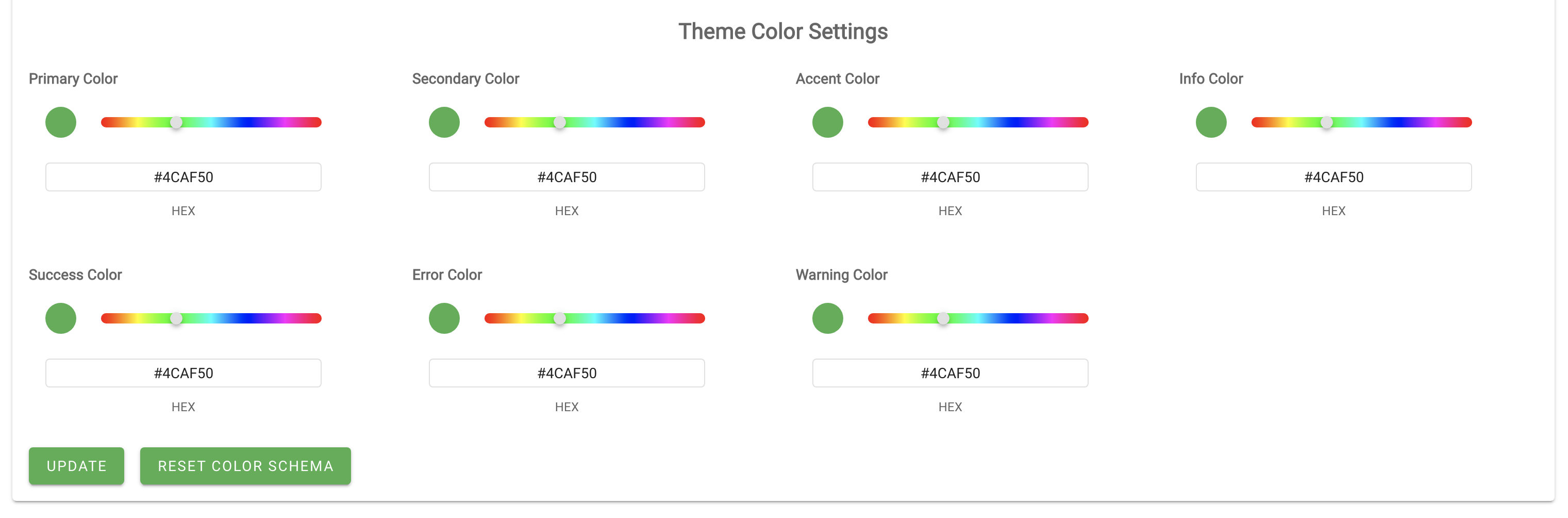
- Primary Color
- Secondary Color
- Accent Color
- Info Color
- Success Color
- Error Color
- Warning Color