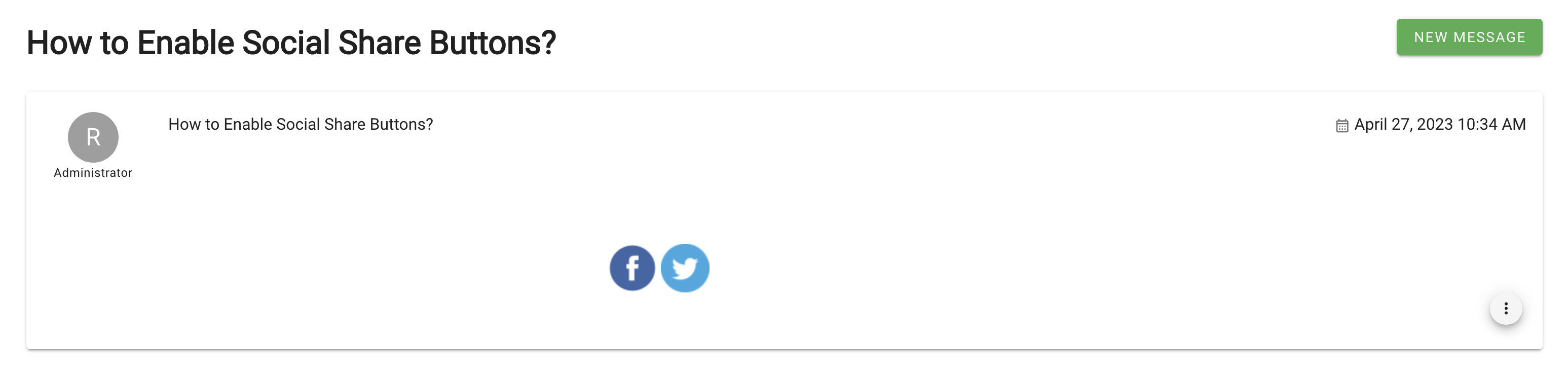Categories
Categories on a website are used to organize and group similar content together, making it easier for users to navigate and find what they are looking for.
Categories also help with search engine optimization (SEO) by making it easier for search engines to understand the content of the website and to index it correctly. By using clear and descriptive category names and organizing content in a logical way, website owners can improve their chances of ranking higher in search engine results pages (SERPs).
How to create categories in a forum?
To create a category, click the "New Category" and fill out form:
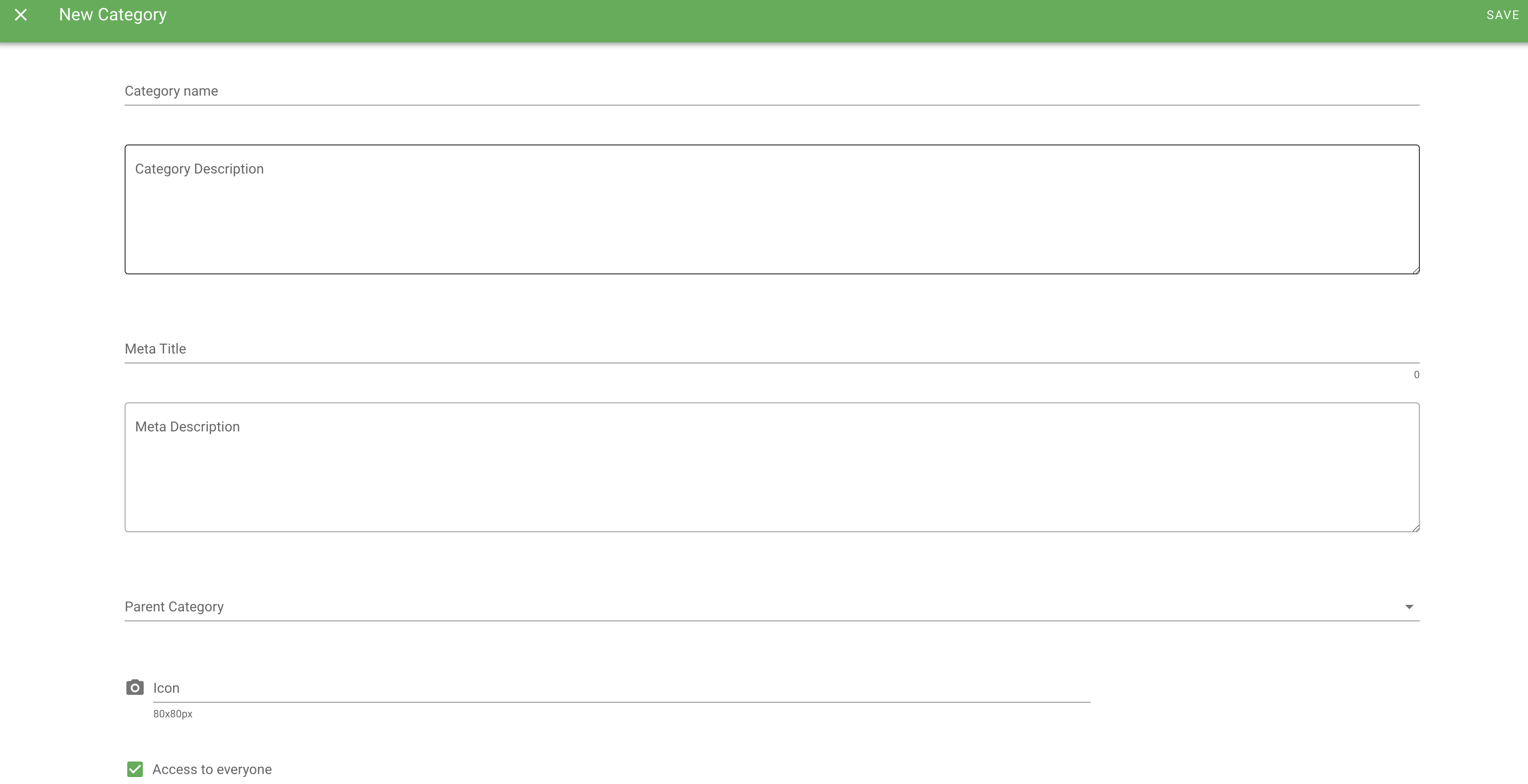
- Category name. One or two words that describe this сategory.
- Category description. Displayed below the 'Category name'. Do not write too much text, one or two sentences will be enough.
- Meta title. It appears in the browser's title bar and is also used by search engines as the title of a webpage's search result.
- Meta description. It appears in the search engine results pages (SERPs) below the title tag and the URL of the page.The purpose of a meta description is to provide a concise and informative preview of what the user can expect to find on the page.
- Parent category. We create the main category, which means we do not specify anything.
- Icon. Uploading an icon for a category. Icon size should be 80px x 80px.
We do not touch the "Access to everyone" checkbox if we want all users to see it.
After completing the fields, click the "Save" in the upper right corner of the pages.
How to create subcategories in a forum?
To create a category, click the "New Category" and fill out form:
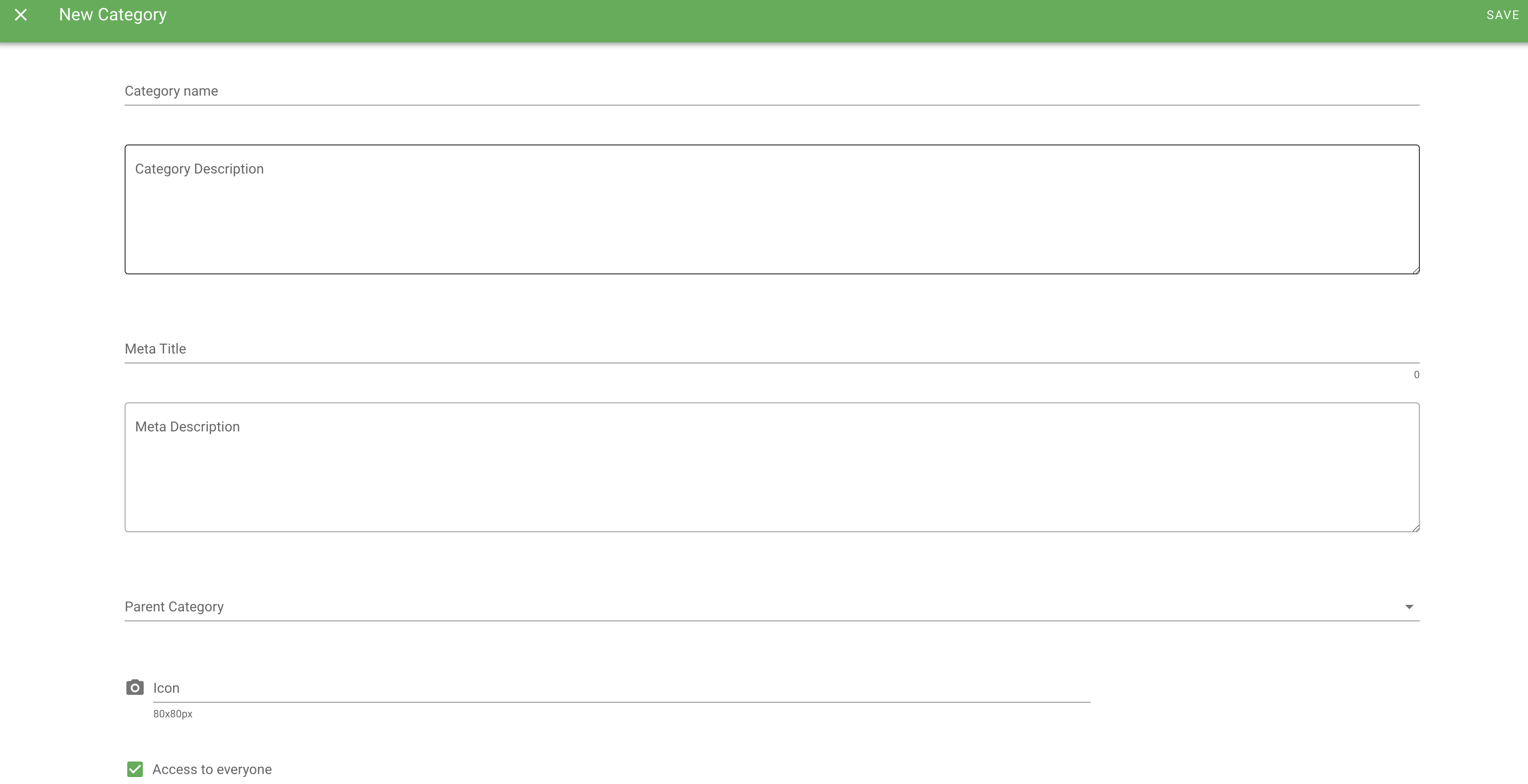
- Category name. One or two words that describe this сategory.
- Category description. Displayed below the 'Category name'. Do not write too much text, one or two sentences will be enough.
- Meta title. It appears in the browser's title bar and is also used by search engines as the title of a webpage's search result.
- Meta description. It appears in the search engine results pages (SERPs) below the title tag and the URL of the page.The purpose of a meta description is to provide a concise and informative preview of what the user can expect to find on the page.
- Parent category. Choose parent category for subcategories.
- Icon. Uploading an icon for a category. Icon size should be 80px x 80px.
We do not touch the "Access to everyone" checkbox if we want all users to see it.
After completing the fields, click the "Save" in the upper right corner of the pages.
How to create a private categories on the forum?
Creating a private category is no different from creating a regular category. All actions are performed for creating a regular category, but when you see:
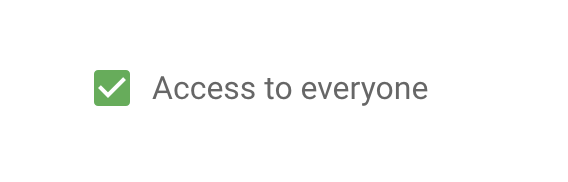
You need to uncheck a checkbox.

Choose who allows access to this category:

Before creating a private category, we recommend that you create a role for this category so that it appears in the list. By default, only three roles can be selected. How to create roles can be found in the "Roles" section.
How to delet categories and subcategories in a forum?
To delete a category and subcategory, click:
The next step, click on the delete button or click on the checkbox to move the content to another category, and then click on the delete button:
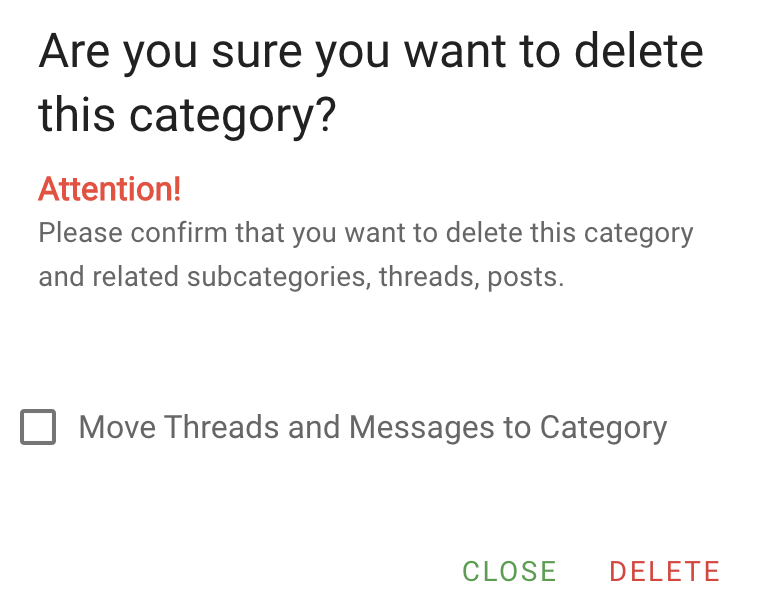
How to edit categories and subcategories?
To edit a category and subcategory, click:
When all changes have been made, click the "Save" button in the right corner of the page.
How to swap categories and subcategories?
To swap categories and subcategories use the icon:
Click on the icon and move the category up or down.
Social Share Buttons
There are several reasons why websites often include share buttons for social networks:
- Increased visibility: Social media share buttons allow visitors to easily share content from a website on their social media profiles, which can increase the visibility of the content and the website itself.
- User convenience: Including social media share buttons makes it easier for visitors to share content they find interesting or valuable without having to copy and paste URLs or content.
- Social proof: When visitors see that others are sharing a website's content on social media, it can serve as social proof that the content is valuable or trustworthy.
- Increased traffic: When content is shared on social media, it can lead to increased traffic to the website as people click on the shared links.
To enable social media icons, move the scroll to the right:
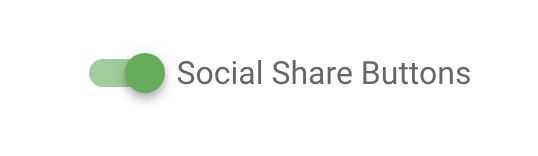
Choose the size of the icons and the social networks that will be available. Next step: click on "Update".
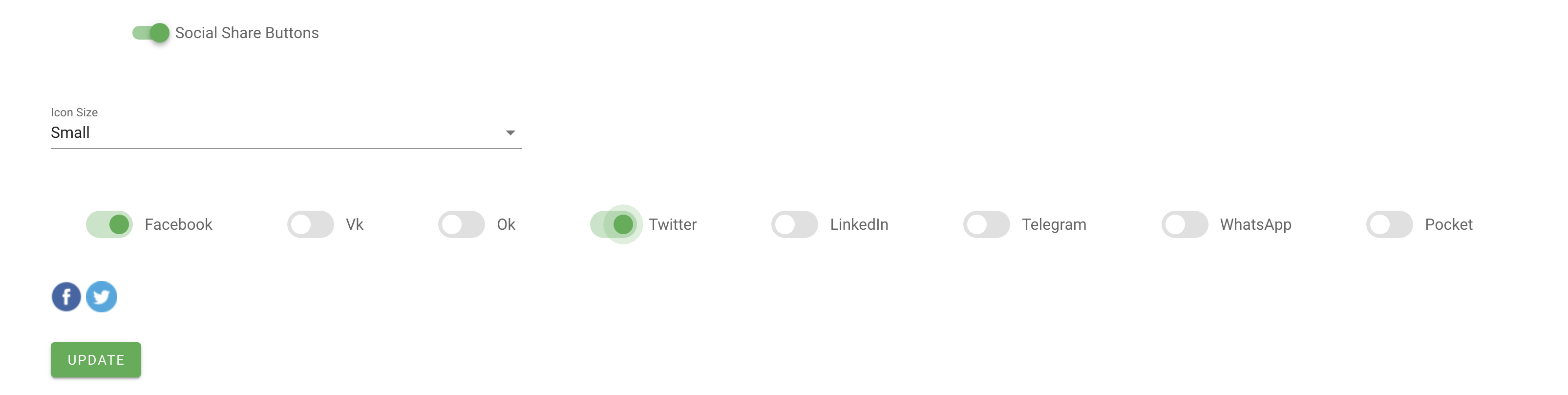
Now each topic will have icons for sharing information on social networks.