Menu settings
You can create a two-level menu on your site by adding pages, links, topics, or categories.

Fill out the form:
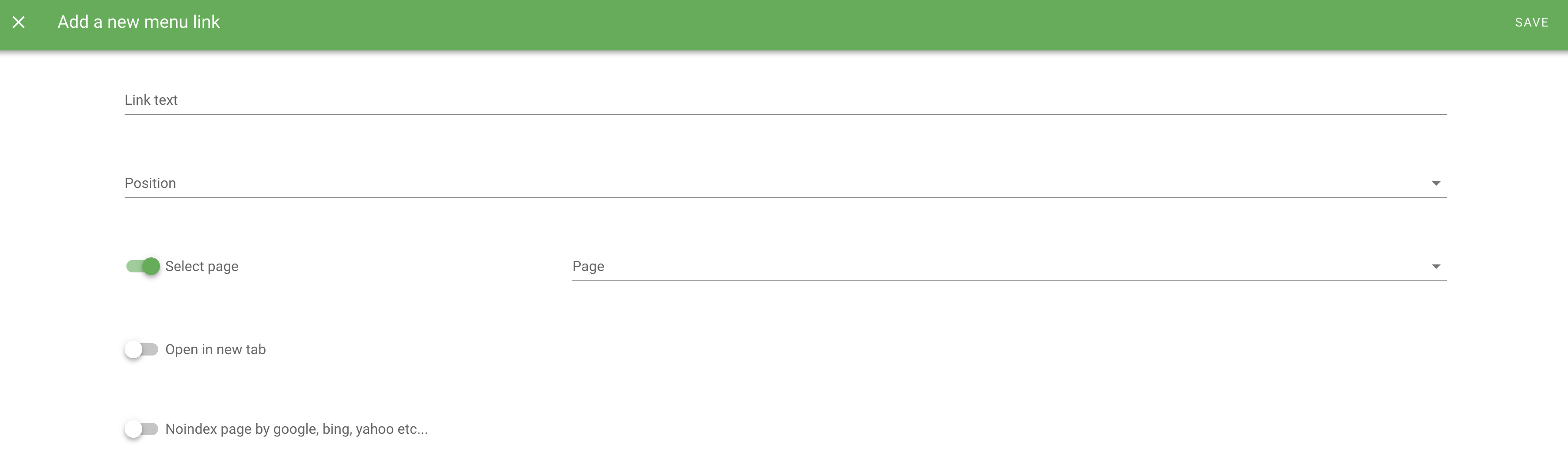
- Link text
- Position. You can choose:
- Top menu
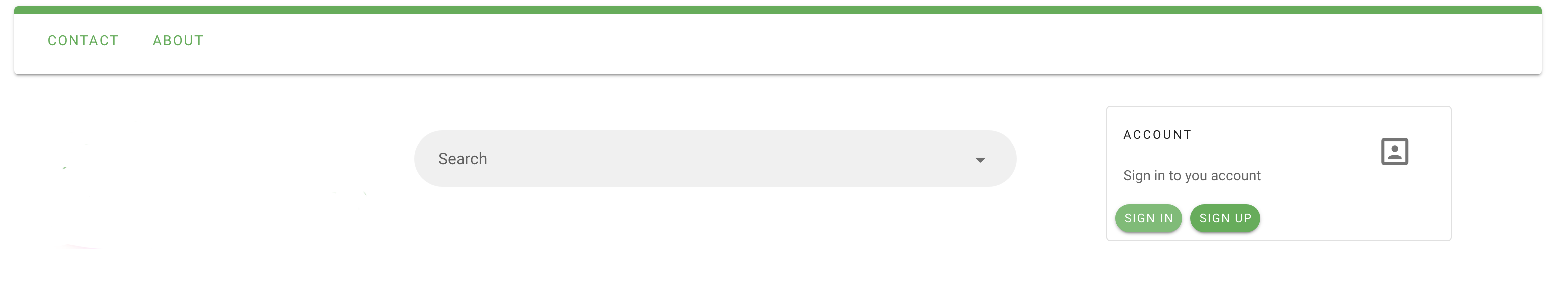
- Bottom menu
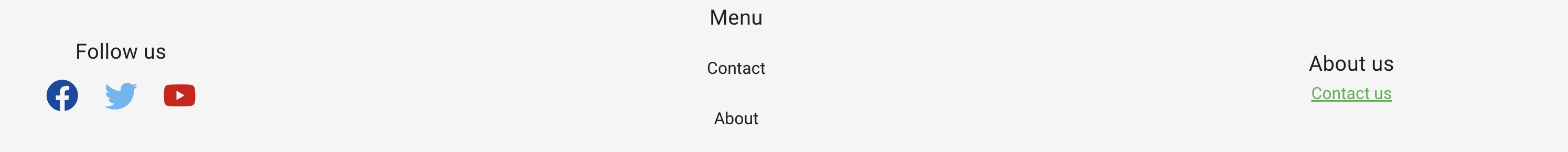
If you want to display the top menus and bottom menus, you must create two pages (links), specifying the location for each separately.
- Choose page
The page must be created before you create the menu. How to create a page can be found in the "Pages" section.
If you move the scroll to the left:
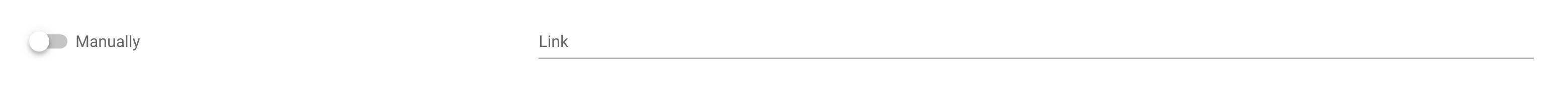
You can manually write any link, rather than select a page.
Open in new tap. If you want the page to open in a new window, move the scroll to the right.
Noindex page by google, bing, yahoo etc... The option can be enabled if for some reason you do not want to index a particular page (link).
When all the fields are filled out, you need to click "Save" in the right corner of the page area.