File settings
This section is provided for files (up to 100kb). Maximum you can add 10 files.
To upload file, click on the button 'New File':
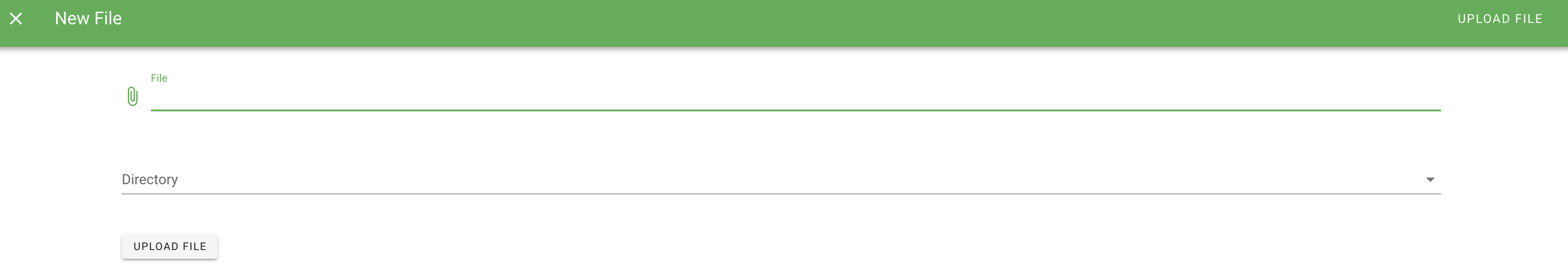
When choose file, click on the "Upload File".

You can create folders and upload files to them.
To create folder, click on the 'New Directory'. Fill out directory name and click on the 'Create Folder'.
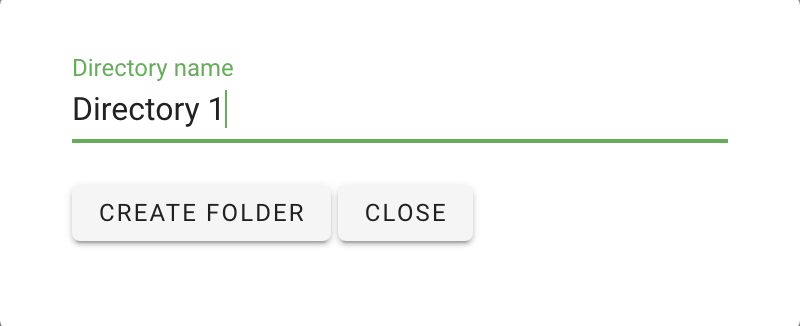
Now, when uploading a file, you can select the directory where the file will be located.

To delete a file or directory, click:
To view a file, click: