Mail settings
Mail settings are important for the site. These settings are required to receive and send e-mail.
Mail settings for:
- Gmail
- Yandex
- Yahoo
- Mail.ru
- Rambler
- Outlook
- AOL
Choose your mail services and fill out form.
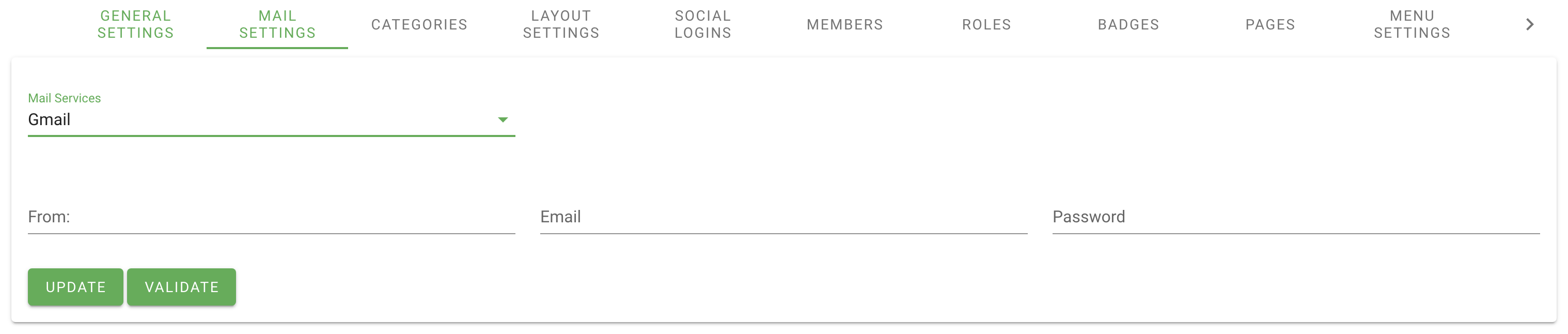
- From: You can write the forum's name.
- Email: Your email
- Password: Your password
Click on the button "Validate" and if you will see message:

Next step, Click on the button "Update". E-mail settings are configured correctly.
If you see this message:

Please check your email address and password. Writing emails and passwords manually is important to avoid mistakes.
If you don't see your mail services in the list, choose "Other":
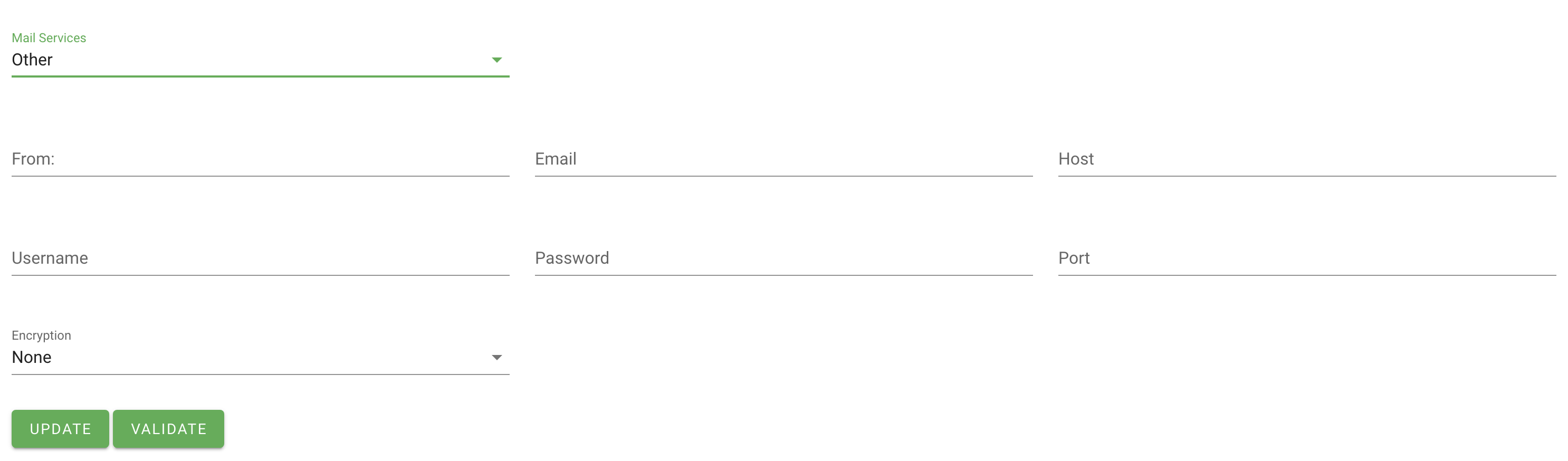
Fill out form:
- From: You can write the forum's name.
- Email: Your email
- Host: This is the address of the SMTP server that you will be using to send emails. It will typically be in the form of "smtp.yourdomain.com" or "smtp.provider.com".
- Username: You can check with your mail service.
- Password: Your password
- Port: This is the port number that use to connect to the SMTP server. The default SMTP port is 25, but many email service providers also support other ports.
- Encryption: SSL (Secure Sockets Layer) and TLS (Transport Layer Security) are cryptographic protocols that are used to provide secure communication over the internet. They are used to encrypt data that is transmitted between a client and a server, such as a web browser and a web server.
- SSl
- TLS
Click on the button "Validate" and if you will see message:

Next step, Click on the button "Update". E-mail settings are configured correctly.
If you see this message:

Please check your email, password, username.
If you see this message:

Please check your host, port and encryption.
Writing emails settings manually is important to avoid mistakes.