Security settings
Security settings are necessary to protect site users and the site owner from various types of spam.
You can set up security on any site as shown below:
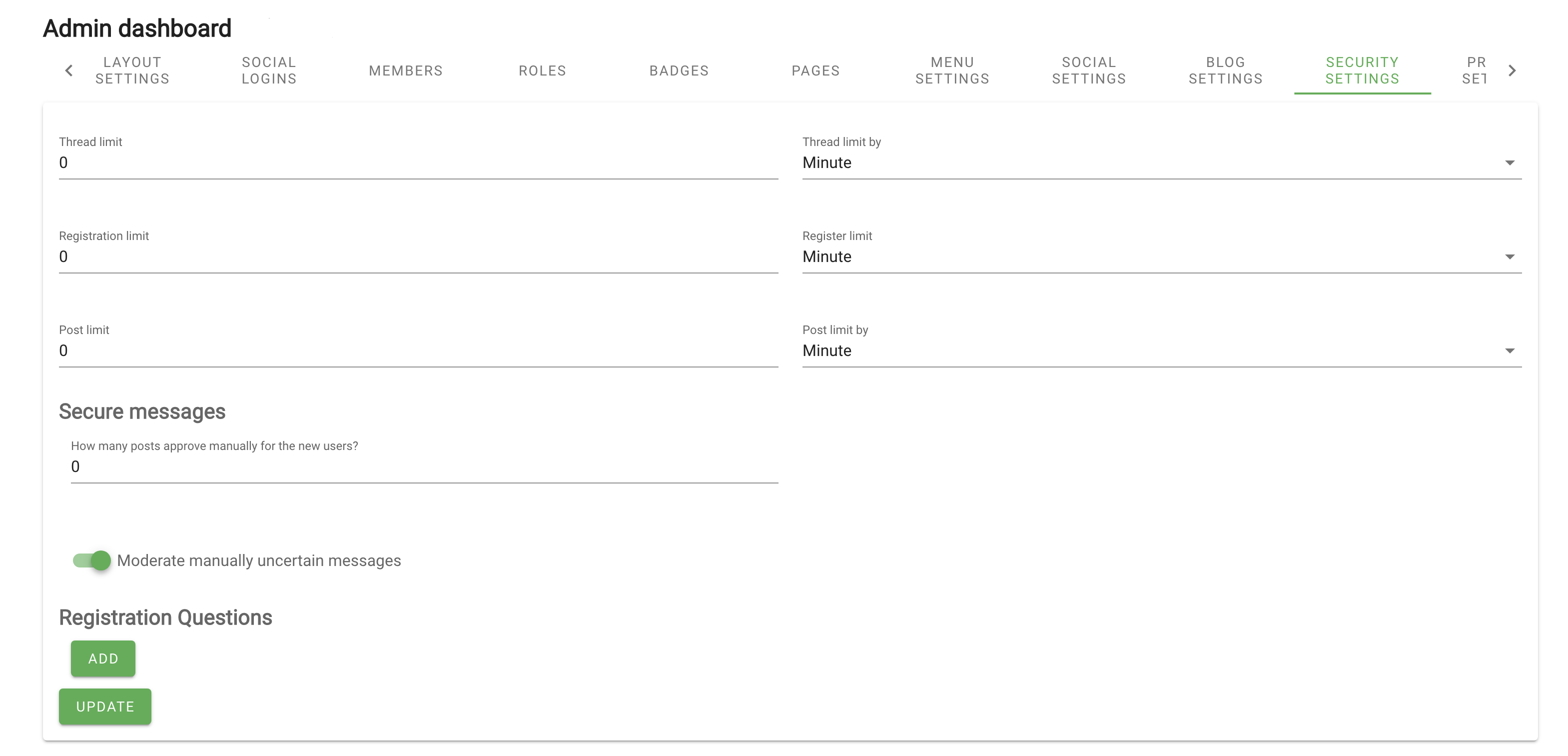
Setting limits:
- Limit of new topics: specify a number and this number will mean how many new topics can be created on one IP, but then you need to choose whether to create new topics per second, minute or hour.
- Registration limit: specify a number and this number will mean how much you can register on one IP, but then you need to choose whether to register in a second, minute or hour.
- Topic replies limit: specify a number and this number will mean how many you can reply to topics per IP, but then you need to choose whether to respond to new topics per second, minute or hour.
Usually, many people use the following settings:
- The limit of new topics is no more than one per 10 minutes.
- The limit of new registrations is no more than one per 30 minutes.
- The limit of new answers is no more than one per 3 minutes.
You can set your limits.
Secure messages
You can set any number. For your understanding, this is the number of messages from new users that will be sent for review, and approval.
You can set "0", then all messages will be immediately published on the site, but you can activate the "Moderate manually uncertain messages" function, which follows the "Secure messages" but if the message contains pictures or links, then messages that contain pictures or links will be sent for review and approval.
Please note that the "Moderate manually uncertain messages" function does not work if the assigned status is used "Trusted User".
Registration Questions
Extra protection helps against spam when registering users. How does it work? Create questions and answers, and the registration of new users will not be completed until the correct answer is given.
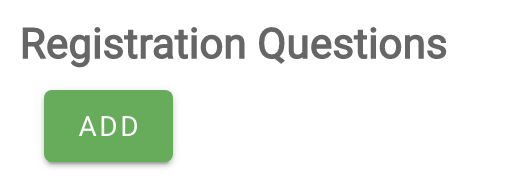
To add a question and an answer, press on the button "Add".
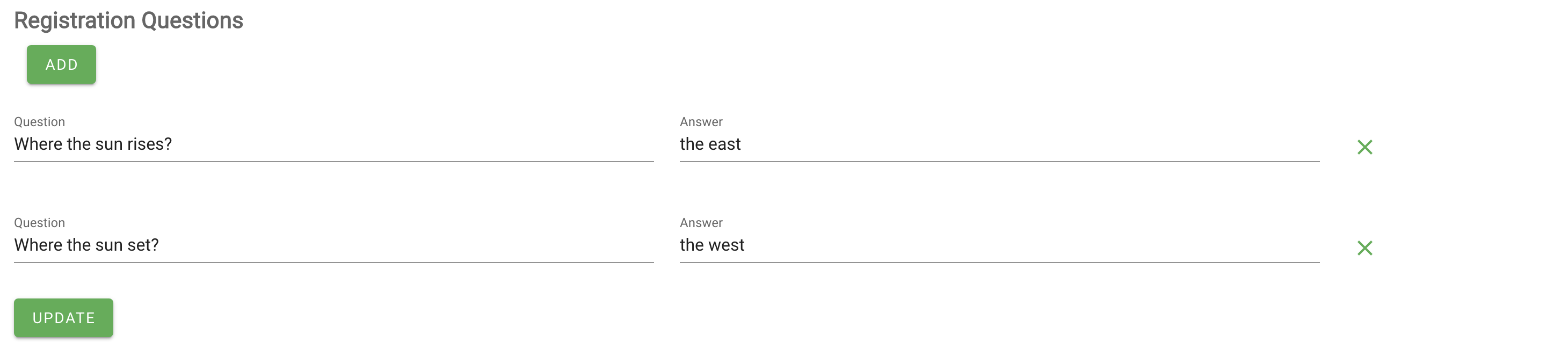
When all questions and answers are added, click on the button:
Adding or removing questions and answers is available at any time.