Pages
Creating pages on the site has several purposes:
- Providing information about the site and its products and services: Site pages may contain descriptions, rules, stories, contacts, and benefits.
- User-friendliness: A good website should be user-friendly and easy to use for visitors. Creating pages that help users find the information they need quickly and easily is an important part of this process.
tip
These pages can be placed in the "Menu" section on the main page of the site.
To create a page, press the button:

Fill out the form:
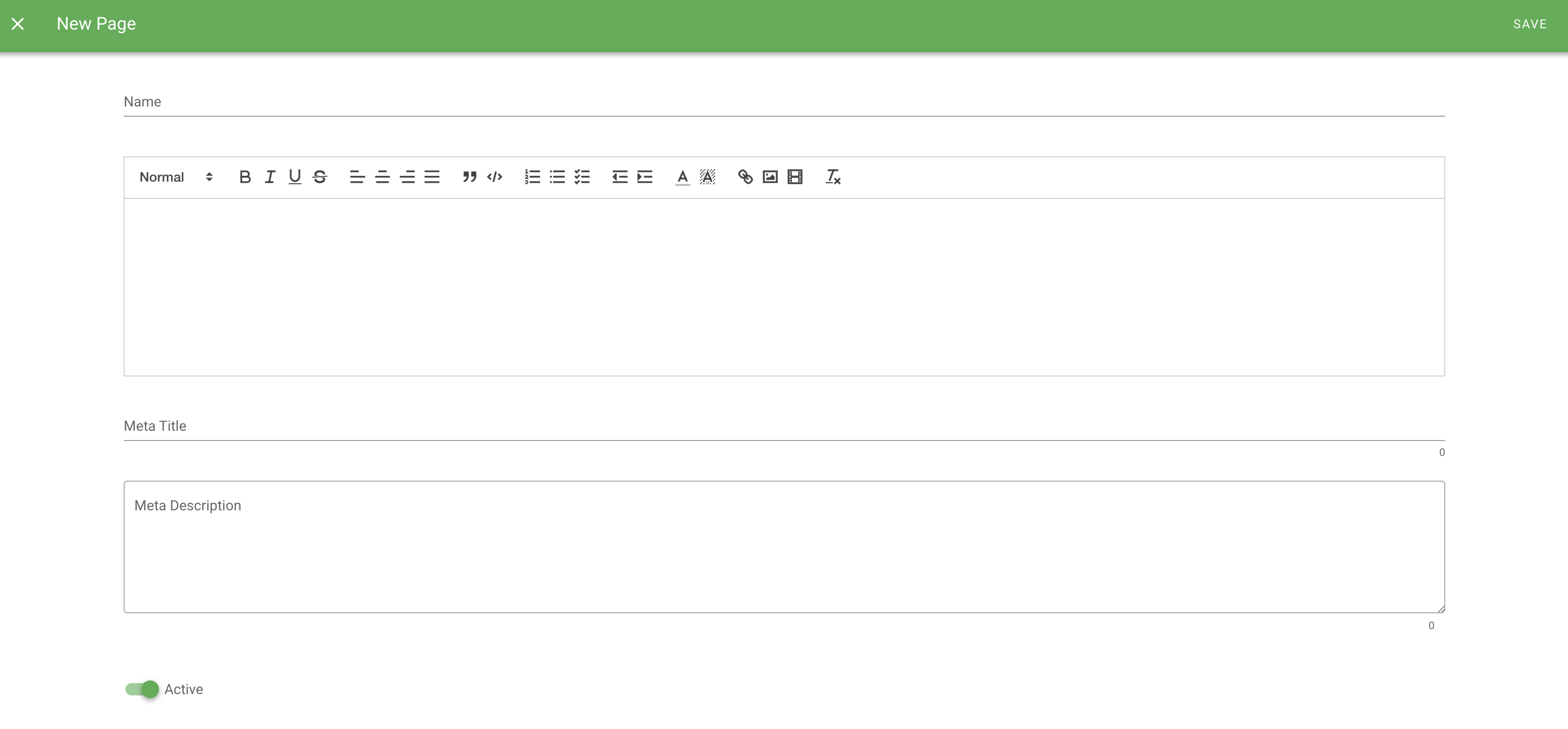
When you have filled out all the forms, click "Save" in the upper right corner of the screen.
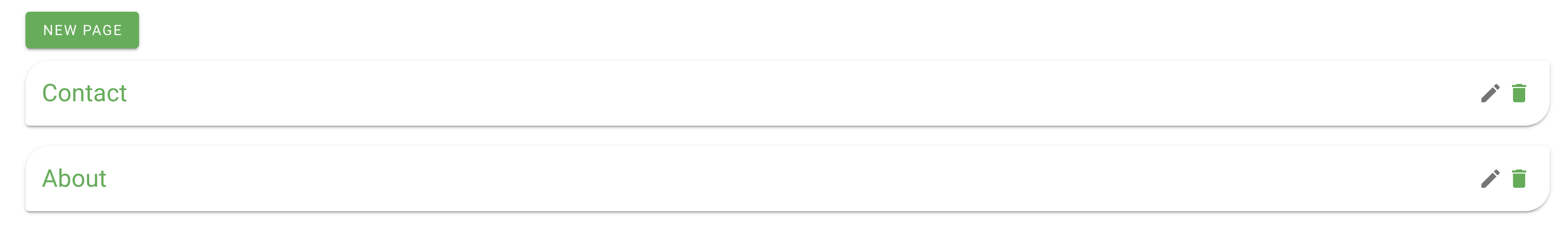
To edit pages, click:
To delete pages, click:
info
If you click on the name, the page will open in a new browser window. You can see what the page looks like, and you can copy the link to this page.